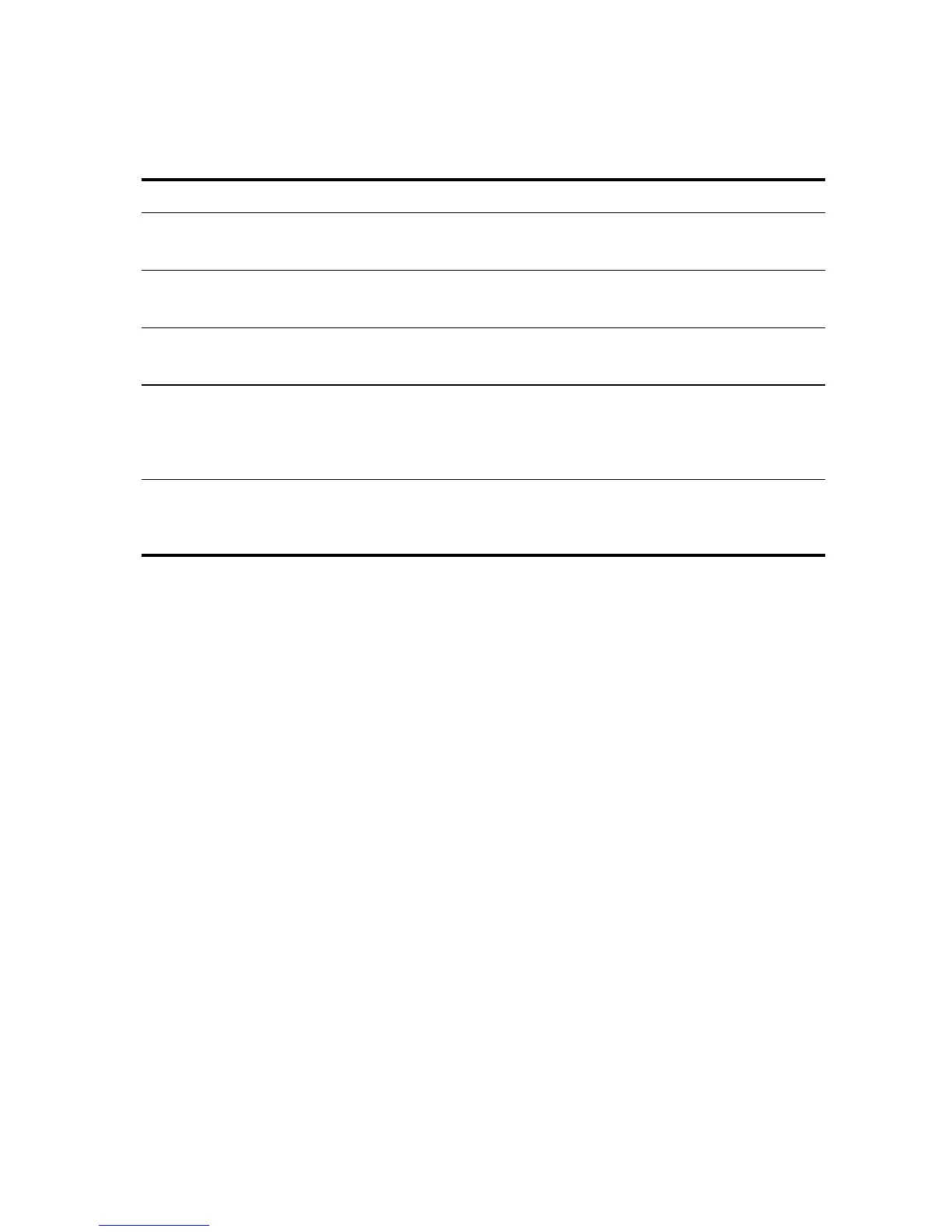28
13. Dépannage : Vérifier les voyants DEL
Inspectez l’installation NJ2000 en vérifiant les voyants conformément à la table
ci-dessous :
Voyant Description
Réseau local Allumé – Un périphérique est connecté au NJ2000 et une liaison est établie.
Éteint – Il n’y a pas de liaison avec le NJ2000.
Port 1 et Port 2 PoE Allumé – Alimentation PoE 802.3af en cours.
Éteint – Pas d’alimentation PoE.
Ascendant Allumé – Le périphérique est connecté au réseau et une liaison est établie.
Éteint – Il n’y a pas de liaison avec le réseau.
Voyant
d’alimentation PoE :
Allumé – L’appareil est alimenté par le courant PoE du réseau.
• Vert – L’alimentation se fait par 802.3at.
• Ambre – L’alimentation se fait par 802.3af.
Éteint – Le NJ2000 ne reçoit pas de courant PoE.
Voyant
d’alimentation c.c. :
Allumé – L’appareil est alimenté par la source c.c. locale en option,
3CNJPSL.
Éteint – Le NJ2000 ne reçoit pas de courant continu local.