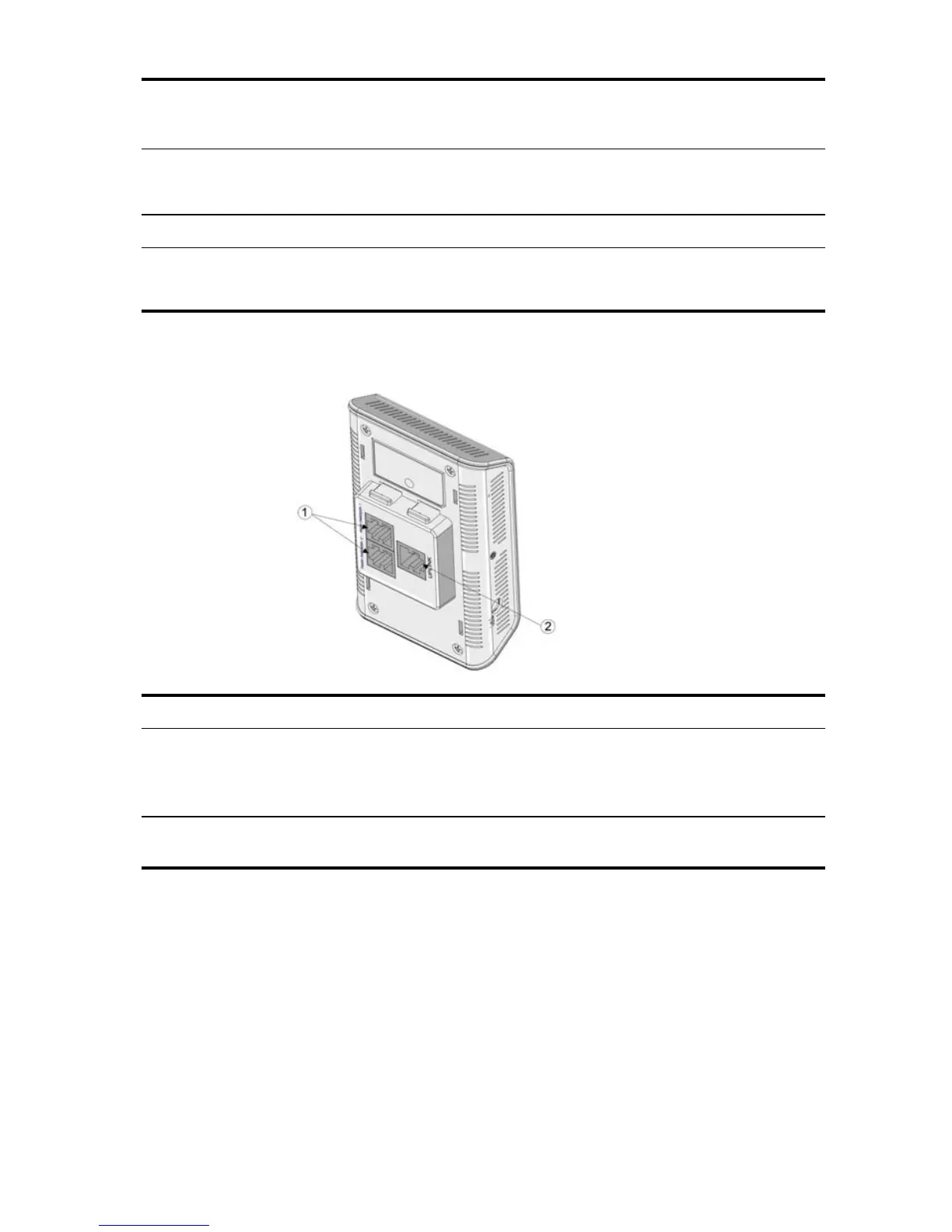4
This diagram shows the rear view of the NJ2000. The table describes the
features.
4 Uplink LED Indicates network connection status for the uplink port on the rear of
the unit.
A green LED indicates a valid connection for the uplink port.
5 Local Power Socket Can be used to power the NJ2000 with the optional local power
supply, 3CNJ1000PSL. NOTE: This power supply is required if the
local network does not supply Power over Ethernet.
6 Locking screw hole Used to secure the NJ2000 to the wall-mount plate.
7 Reset Button
• Press and hold <20 seconds to reset the NJ2000
• Press and hold >20 seconds to erase the password and reset the unit to
factory defaults
Feature Description
1 Two Pass-through
ports
The pass-through ports bypass the functionality of the switch and are
directly wired to the associated pass-through ports on the front of the
unit. Pass-through ports allow connection to a separate network
segment or connection of an analog or digital PBX telephone.
2 Gigabit Ethernet
uplink port
Connects the NJ2000 to the network.