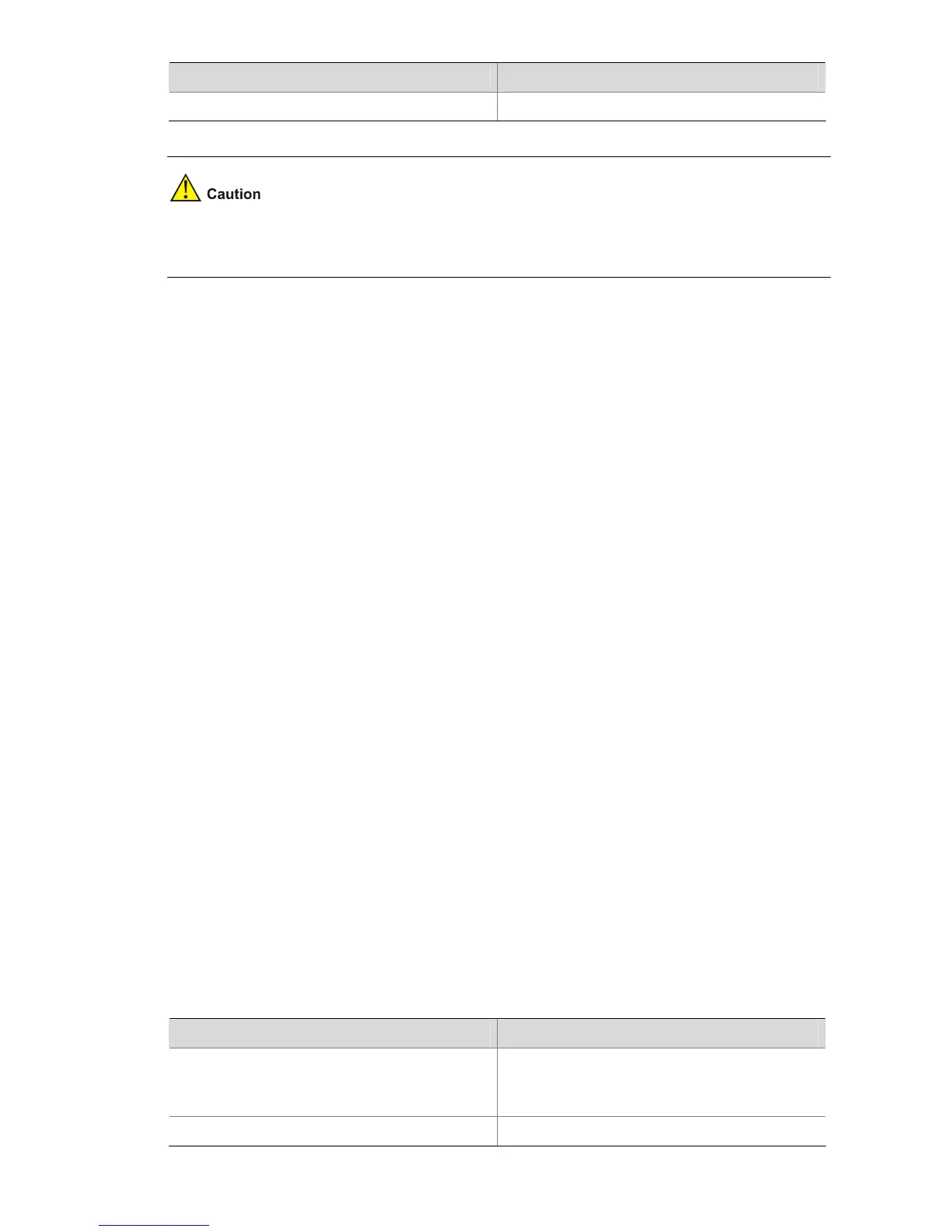1-3
Field Description
Total associations Total number of associations
An S4500 series switch does not establish a session with its client when it works in the NTP server
mode, but does so when it works in other NTP implementation modes.
display ntp-service status
Syntax
display ntp-service status
View
Any view
Parameters
None
Description
Use the display ntp-service status command to display the status of NTP services.
Examples
# View the status of the NTP service of the local switch.
<Sysname> display ntp-service status
Clock status: synchronized
Clock stratum: 4
Reference clock ID: 1.1.1.11
Nominal frequency: 100.0000 Hz
Actual frequency: 100.0000 Hz
Clock precision: 2^18
Clock offset: 0.8174 ms
Root delay: 37.86 ms
Root dispersion: 45.98 ms
Peer dispersion: 35.78 ms
Reference time: 16:30:46.078 UTC Mar 29 2007(C9689FB6.1431593E)
Table 1-2 display ntp-service status command output description
Field Description
Clock status
Status of the local clock:
z Synchronized
z Unsynchronized
Clock stratum Stratum of the local clock
