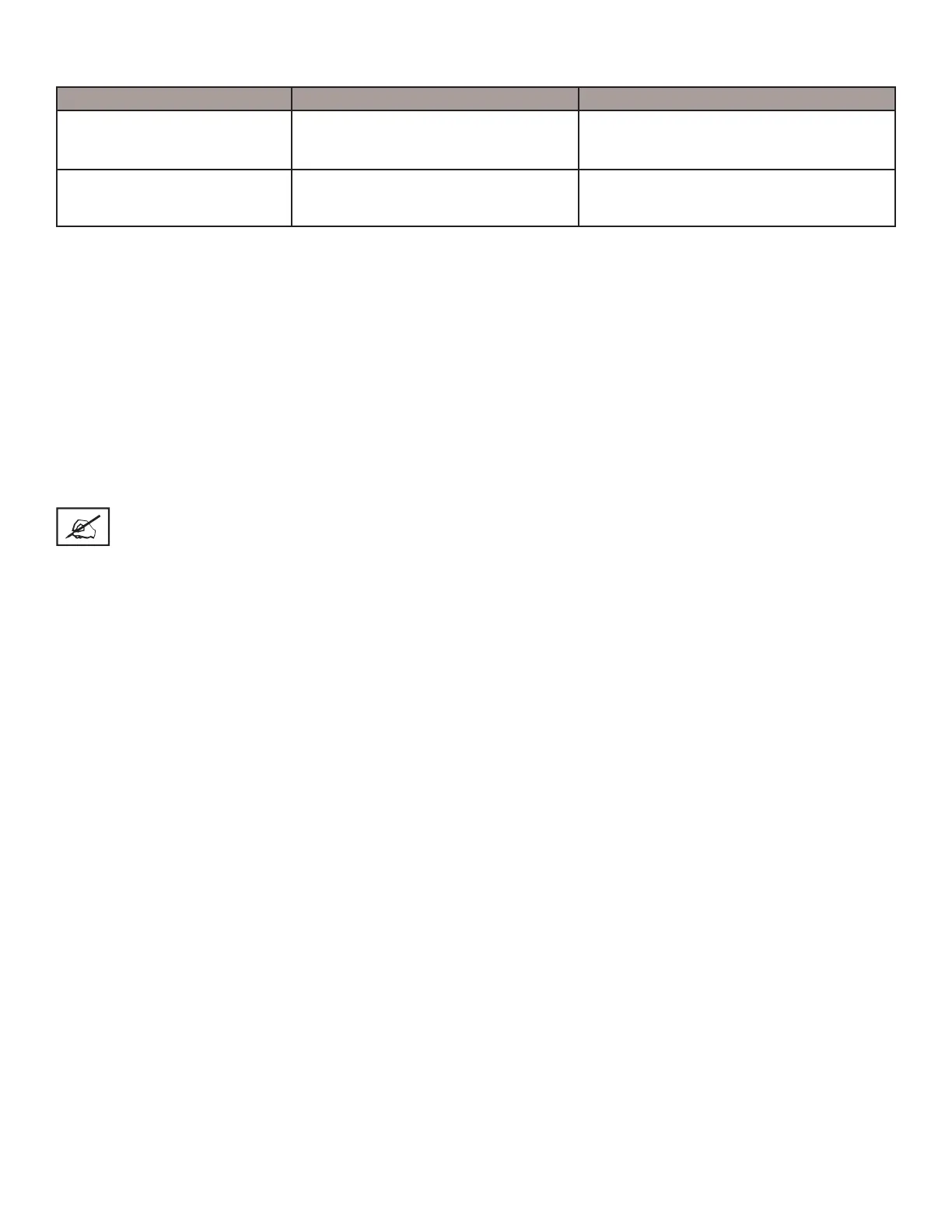3D Systems, Inc.
65
MESSAGE CAUSE ACTION
RT_ERROR: Printhead Vacuum
Low
• Indicates a fault within the vacuum
system.
Cycle power to the printer. If error message
occurs again, contact your Technical Support
Hotline.
RT_ERROR: Printhead Vacuum
High
• Indicates a fault within the vacuum
system.
Cycle power to the printer. If error message
occurs again, contact your Technical Support
Hotline.
POWER OUTAGE
If you are present during a power outage, or discover the main power OFF, complete the following steps:
• Switch power OFF on printer’s rear panel so it does not automatically start when power is restored. This prevents printer damage
due to power ickers and surges.
• When power is restored and stable, switch printer power ON on the rear panel.
• If power outage occurs and is restored before anyone can take action, the printer will recover as follows:
• The printer advances through warming stages until reaching the required build temperatures. If printer was not building when
power outage occurred, the top line on the LCD panel will display “Not Building” and bottom line will display “Online/Menu?”. The
printer is ready to accept a build job.
• If printer was building when the power outage occurred, the message will display “Power Off Recovery” after power is restored
and printer has reached build temperature. This safety feature prevents accessing incomplete build until all build conditions are sat-
ised. Once occurred, the job will end, the message will display “” and the build platform will move forward, and can be removed;
repeat build job if desired.
NOTE: If the printer is in Power Off Recovery, the build chamber will not be able to open until printer completes
recovery.
VACUUM REGULATOR ERROR MESSAGES
