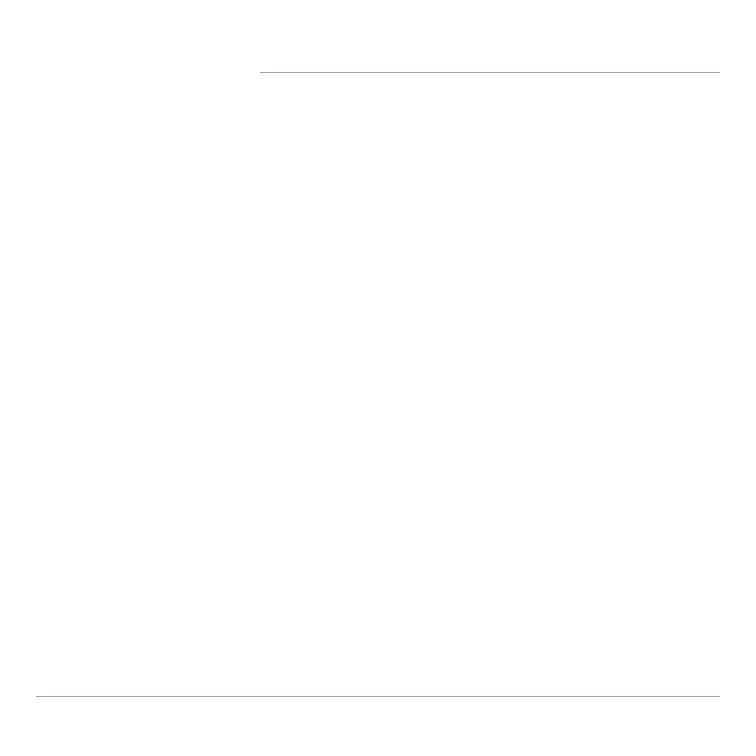7
Charging
To comply with the regulatory guidelines, your
headphones have been shipped to you with only a
partial charge on its integrated lithium ion battery.
To charge the headphones
Insert the supplied USB-C connector cable into the
USB-C jack located on the bottom of the left cup of
the headphones.
Connect the other end of the cable to a suitable
USB-C +5 Volt power source such as a computer or
third party certied (UL, Intertek, etc.) AC to USB-C
+5 Volt wall adapter.
The indicator light will be yellow while charging
and change to green when complete.
Product takes approximately 4 hours to charge fully.
Note: Do not attempt to use product while
charging or while the charging cable is connected.
Additional Info
Quiet Space
™
mode
When the indicator light (1) is white, you
are in Quiet Space™ mode. Quiet Space™
mode provides three levels of sounds that
are engineered to mask unwanted noises and
allow you to get your work done.
Bluetooth
®
mode
When the indicator light (1) is blue, you are in
Bluetooth
®
mode.
Toplayyourrstsong:
· Press and hold the action button (4) to pair
a new device
· Select 3M™ Quiet Space Headphones in
your device’s Bluetooth
®
menu
· Play a song from your favorite music
app on your device
Voice and Video Calls
Integrated microphone lets you make and
take phone calls hands-free. Quiet Space™
Headphones are compatible with most
video-conferencing platforms
