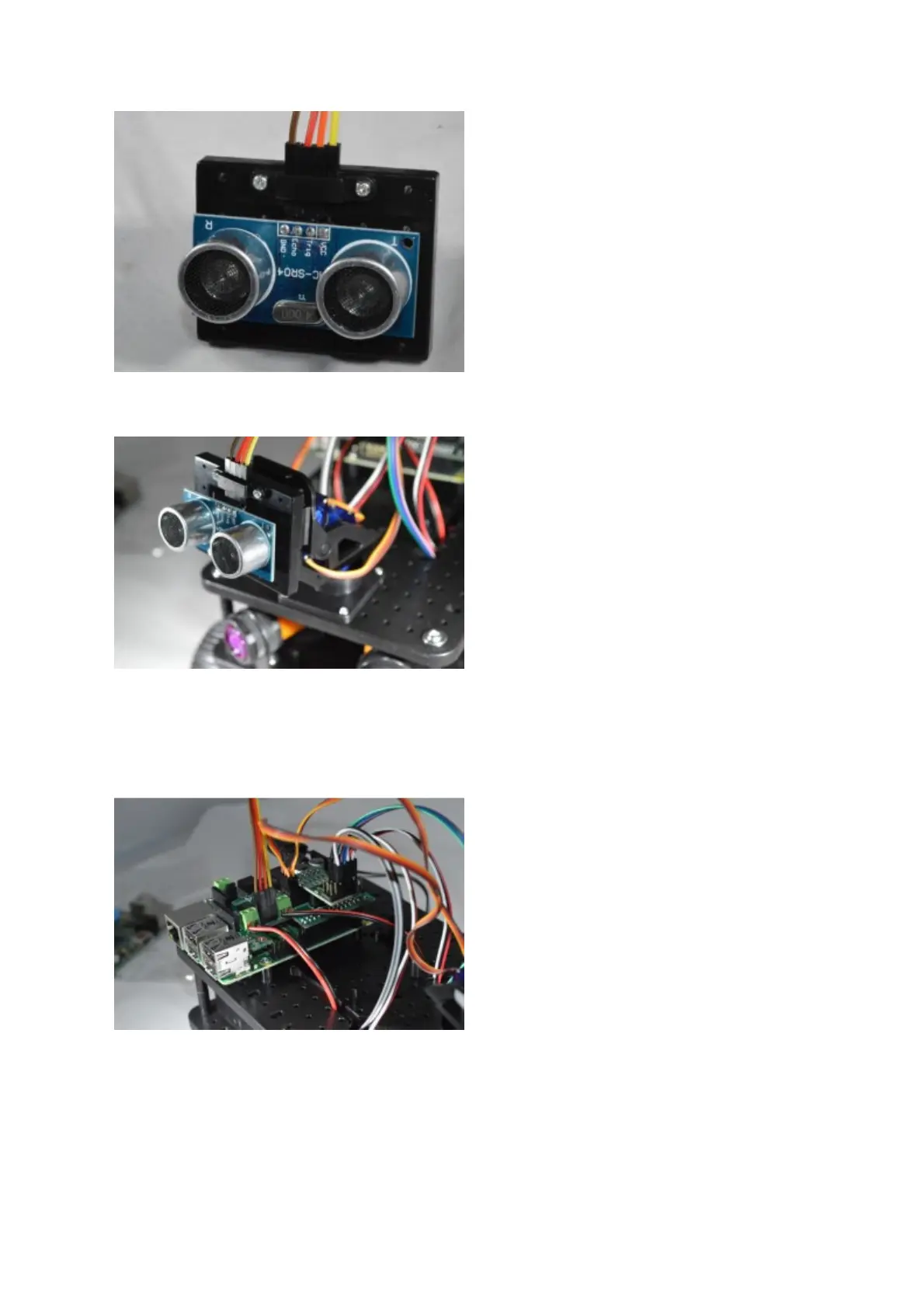Screw the saddle clamp over the cable terminals as shown above
Clip the whole assembly to the front of the Pan/Tilt assembly as shown above
Note that you can purchase additional clip-on mounts so you could mount a camera on one
and simply clip it off to change from Ultrasonic to Camera
Connect the other end of the cable into the ultrasonic pins located between the 2 motor
terminals
Ensure that Brown is Gnd, and they are in the order as shown