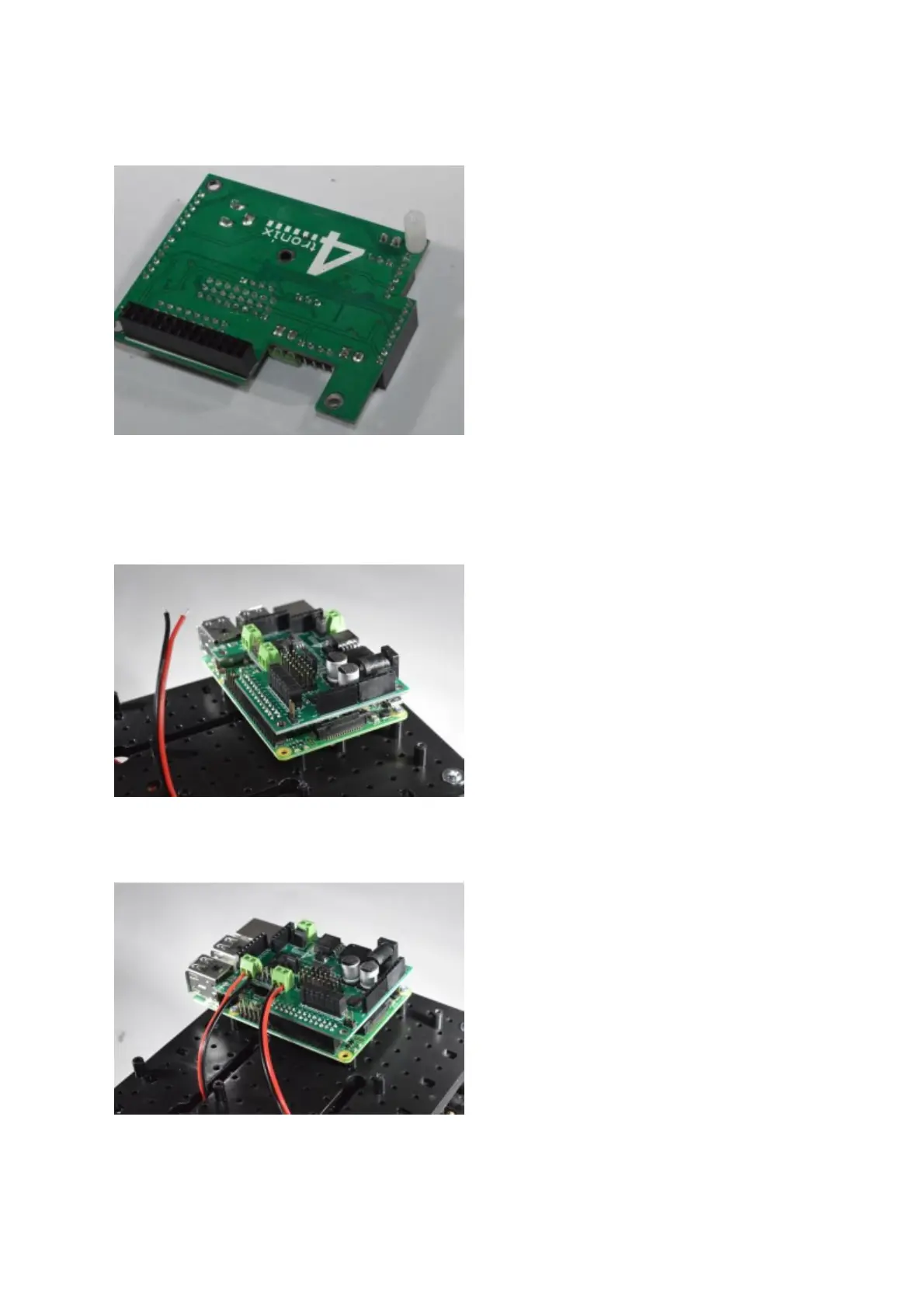1. Fitting the Pirocon to the Raspberry Pi
Screw the support pillar to the underneath of the Pirocon. The position shown above is
suitable for a Raspberry Pi Model B+, Model A+ or Raspberry Pi 2 Model B
Use the hole in the centre if using a Model A or Model B
Push the Pirocon carefully onto the GPIO pins of the Raspberry Pi, ensuring the pins are
placed correctly as shown in the photo above
Connect the motor wires as shown. Red - Black - Black - Red