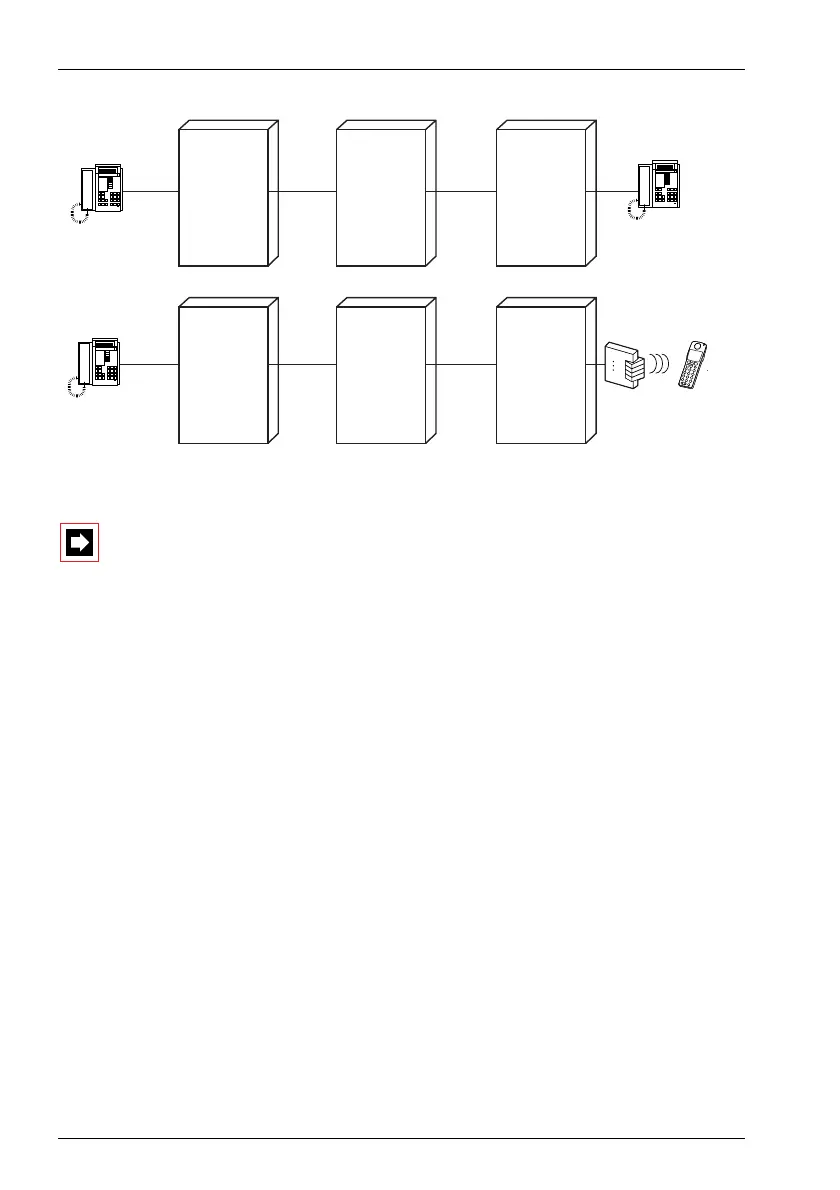Ascotel IntelliGate 2025/2045/2065
696 Planning a private network Part 3
Fig. 3.75: Route selection with long call number (example)
Note:
With the local area network variant, PISN subscribers cannot be entered
as destinations in the call distribution elements. That is why it cannot be
used in gateway systems in which direct dialling to the public network
has been organized.
6.2.5 Setting up direct dialling in
In system 1 DDI numbers are created for all the subscribers of the private network.
In the corresponding call distribution elements the destination subscribers are
entered for each switch position. For subscribers of systems 2 and 3, precisely the
same numbers are entered as those that would be dialled by a subscriber of
system 1 to call the subscribers of those systems.
The following example relates to numbering with blocks.
1. In system 1 create the DDI number range provided by your network provider.
Each newly created DDI number is automatically assigned a new call distribu-
tion element.
haz0806aaenb0
Route 60
Route 60 Route 60 SC 5220
Route 60 SC 220
60220 60220 60220 220
220
B
PINX 1 PINX 2 PINX 3
605220 605220 605220
A
A
PINX 1 PINX 2
PINX 3
Region 40 Region 50 Region 60
Region 40 Region 50 Region 60
5220
Mr Newton
Handset
5220
B
