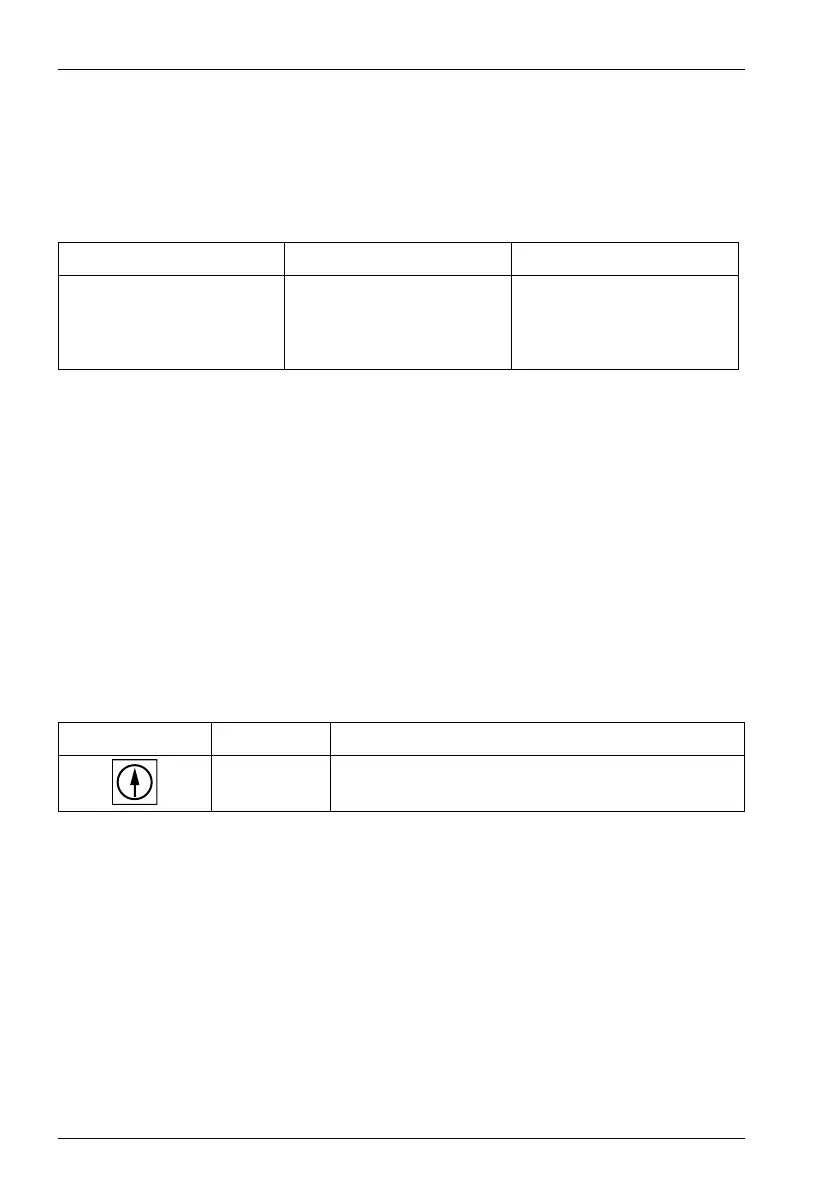Ascotel IntelliGate 2025/2045/2065
934 Operations supervision Part 7
4.3.2.2 LED on the charging bays
The LED on the charging bays indicates the charge level of the handset batteries
when the handset is in the charging bay.
Tab. 7.12: LED on the charging bays
The charging bay of the Office 135 has no LED. On this model the battery charge
level can be read from the handset's LCD display.
4.4 Self-tests
4.4.1 Basic system self-test
Self-tests are run automatically after a restart caused by an interruption in the
power supply or after a PBX reset. The scope of the tests can be influenced during
the startup process using the HEX rotary switch on the mainboard.
Tab. 7.13: HEX rotary switch
Charging bay Office 100 Office 150 / Office 155pro
Batteries charging LED flashing green LED lit red
Batteries are charged LED lit green LED lit green
Handset is not in the charging bay
or is incorrectly positioned in it
LED not lit LED not lit
HEX rotary switch Position Remarks
16 positions Various
coding options
