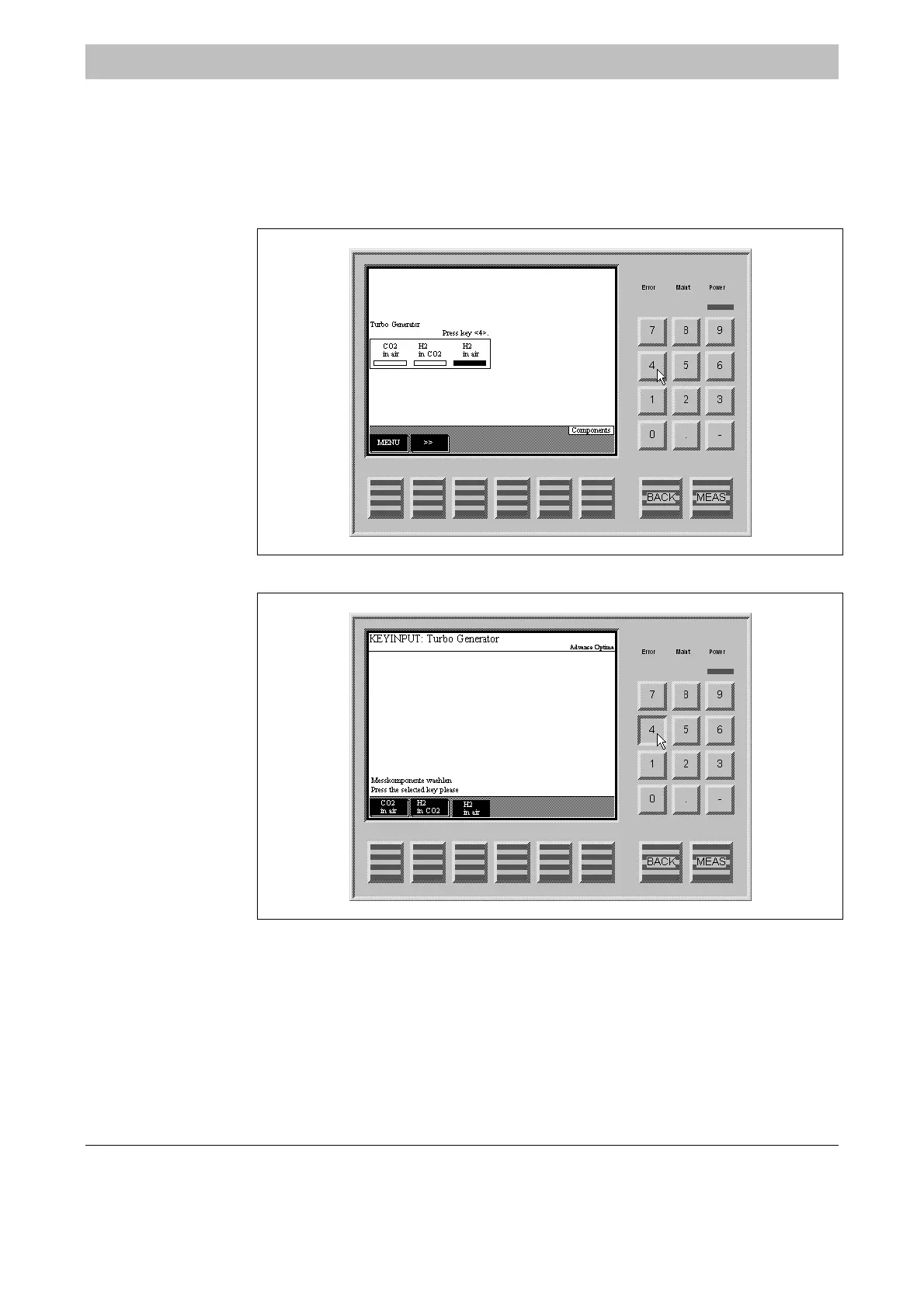42/24-10 EN Rev. 9 Chapter 6: Gas Analyzer Operation 6-11
Operating by Key Entry
Key Entry Key entries are made during measurement mode by pressing the number key that
corresponds to the position of the display element on the display and that is
indicated over the display element. In the example, this is key 4 (see Fig. 6-4).
A softkey line then appears with the configured keys (see Fig. 6-5).
Fig. 6-4
Key Entry:
Display During
Measurement Mode
(Example: Switching
Measuring
Components)
Fig. 6-5
Key Entry:
Using the Keys
(Example)
Description and
configuration
The display element Key Entry is described on page 7-D-12.
The configuration is described on page 7-D-13.
