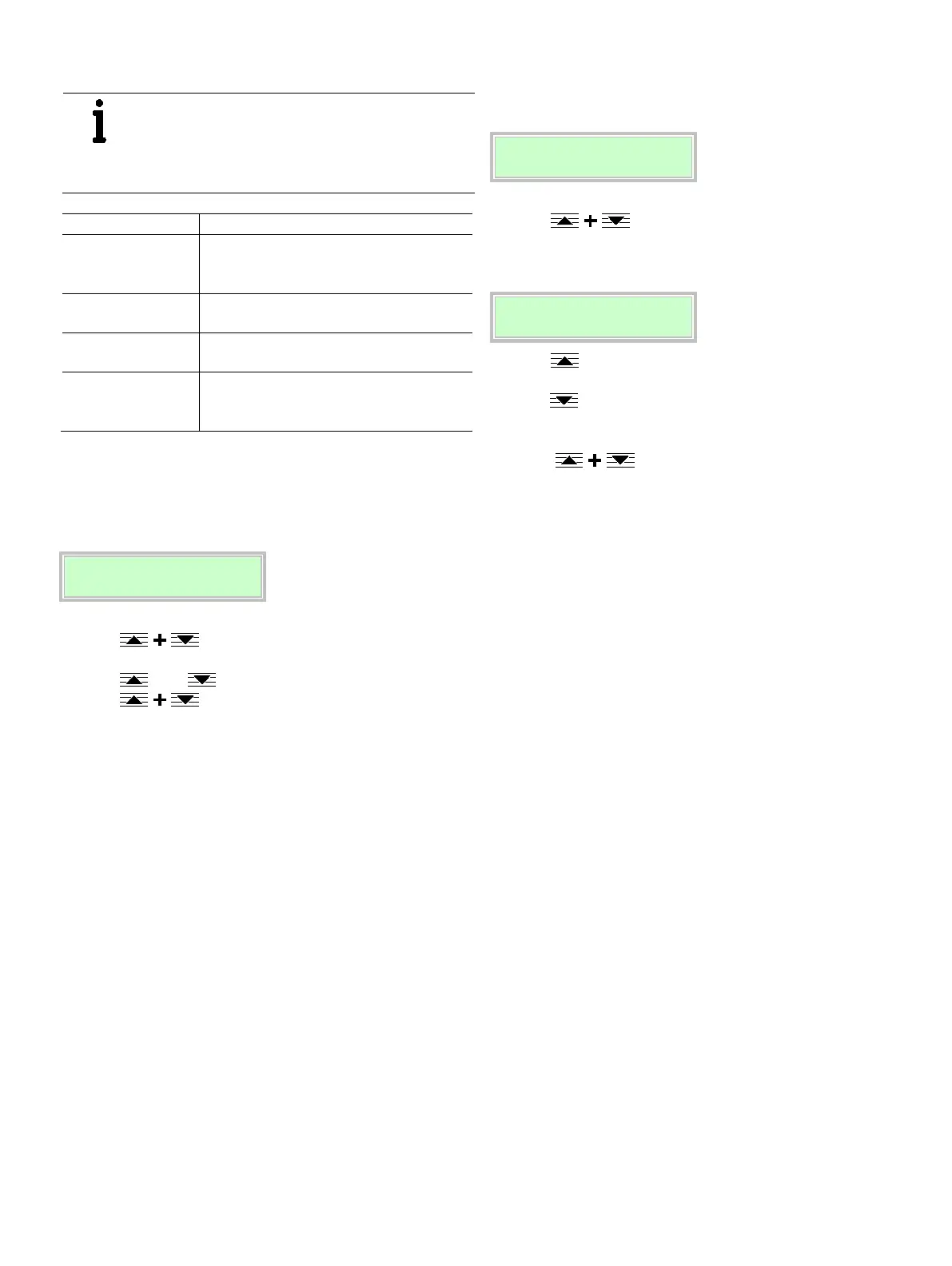CoriolisMaster FCB330, FCB350, FCH330, FCH350 | CI/FCB300/FCH300-EN Rev. F 49
Access levels
IMPORTANT (NOTE)
There are four access levels: A password can be
specified for the "Standard" and "Specialist"
access levels.
There is no factory default password.
Access levels Description
Blocked On the "Blocked" level all entries are disabled.
Menus / parameters are read only and cannot
be modified.
Standard Display and modify all menus / parameters
required for operating the device.
Specialist Display and modify all menus / parameters that
can be accessed by the customer.
Service The service menu can be displayed by entering
the correct service password (for ABB Service
only).
9.2.3 Selecting and changing parameters
Entry from table
When an entry is made from a table, a value is selected from a
list of parameter values.
1. Select the parameters you want to set in the menu.
2. Use (ENTER function) to call up the
parameter for editing.
3. Use oder to select the required value.
4. Use (ENTER function) to confirm your
selection.
Numerical entry
When a numerical entry is made, a value is set by entering the
individual decimal positions.
QmMax
1. Select the parameters you want to set in the menu.
2. Use (ENTER function) to call up the
parameter for editing. The value set previously is deleted
and a cursor (_) is displayed in the first position.
3. Use to set the required value (the decimal place is
incremented every time the button is pressed).
4. Use to select the next decimal position.
5. If necessary, select and set other decimal positions using
the same procedure as described in steps 3 and 4.
6. Use (ENTER function) to confirm your
settings.
This concludes the procedure for changing a parameter value.
