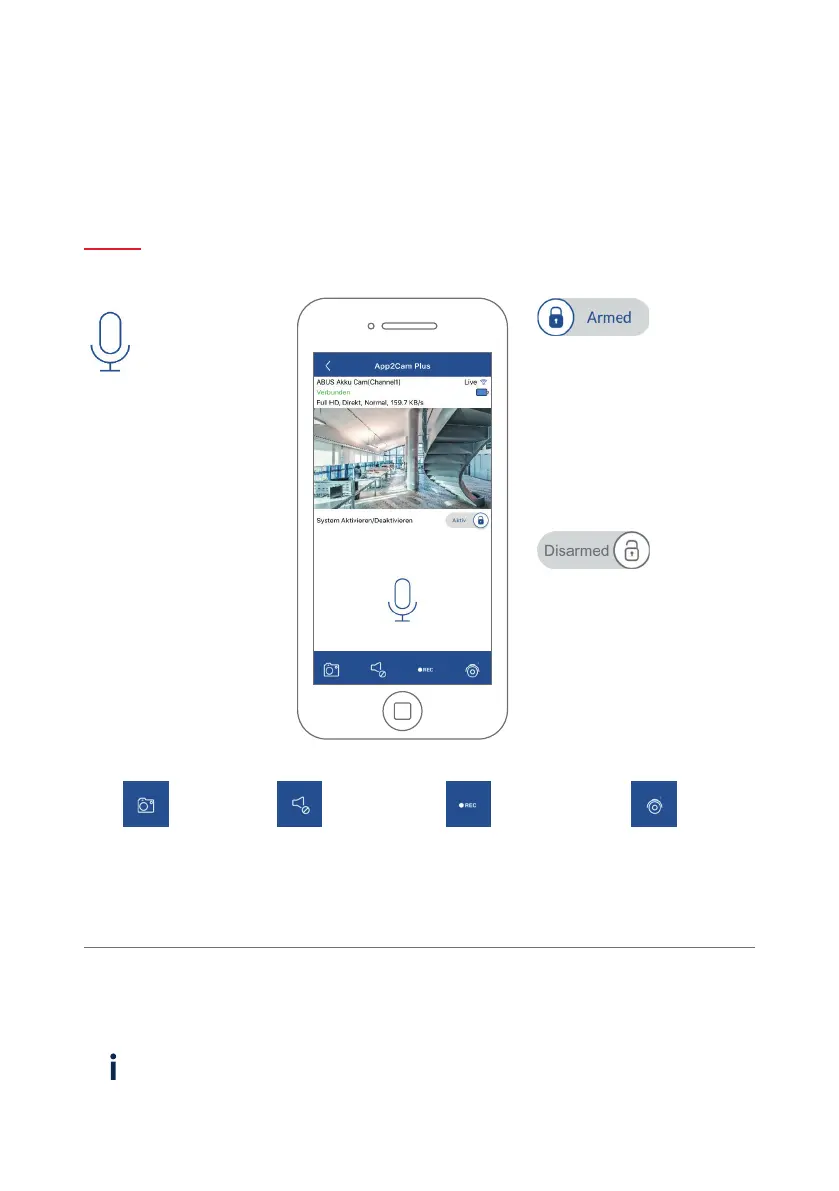19
Prezentowane zrzuty ekranowe i ikony pochodzą z aplikacji iOS.
Niewielkie różnice względem opisów, rozmieszczenia lub funkcji urządzeń z systemem Android.
The screenshots and icons shown here are from the iOS app.
There may be some deviations in the labels, design or functionality when using Android devices.
Alarm jest aktywny
Kamera zapisuje rozpoznane ruchy
i wysyła powiadomienia (push lub
e-mail).
Alarm is active
The camera records when motion
is detected and sends noti cations
(push or e-mail).
Alarm jest dezaktywowany
Kamera wyświetla obraz „na
żywo”, ale nie wykonuje
żadnych dodatkowych akcji
przy rozpoznanych ruchach.
Alarm is deactivated
The camera displays a live view
but does not carry out any other
actions when motion is detected.
Funkcja komunikacji
dwustronnej
Można mówić do kamery
dzięki użyciu mikrofonu
mobilnego urządzenia
końcowego. Nacisnąć
i przytrzymać symbol,
aby aktywować funkcję
komunikacji dwustronnej.
Pozwolnieniu symbolu
transmisja zostanie
dezaktywowana.
Intercom function
You can use the microphone
of the mobile end device to
communicate through the
camera intercom. Press and
hold the symbol in order to
activate the intercom function.
The transmission is deactivated
as soon as you release the
symbol.
Generowanie
zrzutu ekranu
Create a
screenshot
Włączanie/
wyłączanie audio
Enable/disable
audio output
Rozpoczynanie
nagrania ręcznego
Start manual
recording
Przełączanie pomiędzy
kamerą 1 i kamerą 2
Switch between
camera1 and camera 2
Funkcje App2Cam Plus - widok „na żywo”
F u n c t i o n s o f t h e A p p 2 C a m P l u s l i v e v i e w
FUNKCJE APP2CAM PLUS
APP2CAM PLUS FUNCTIONS
