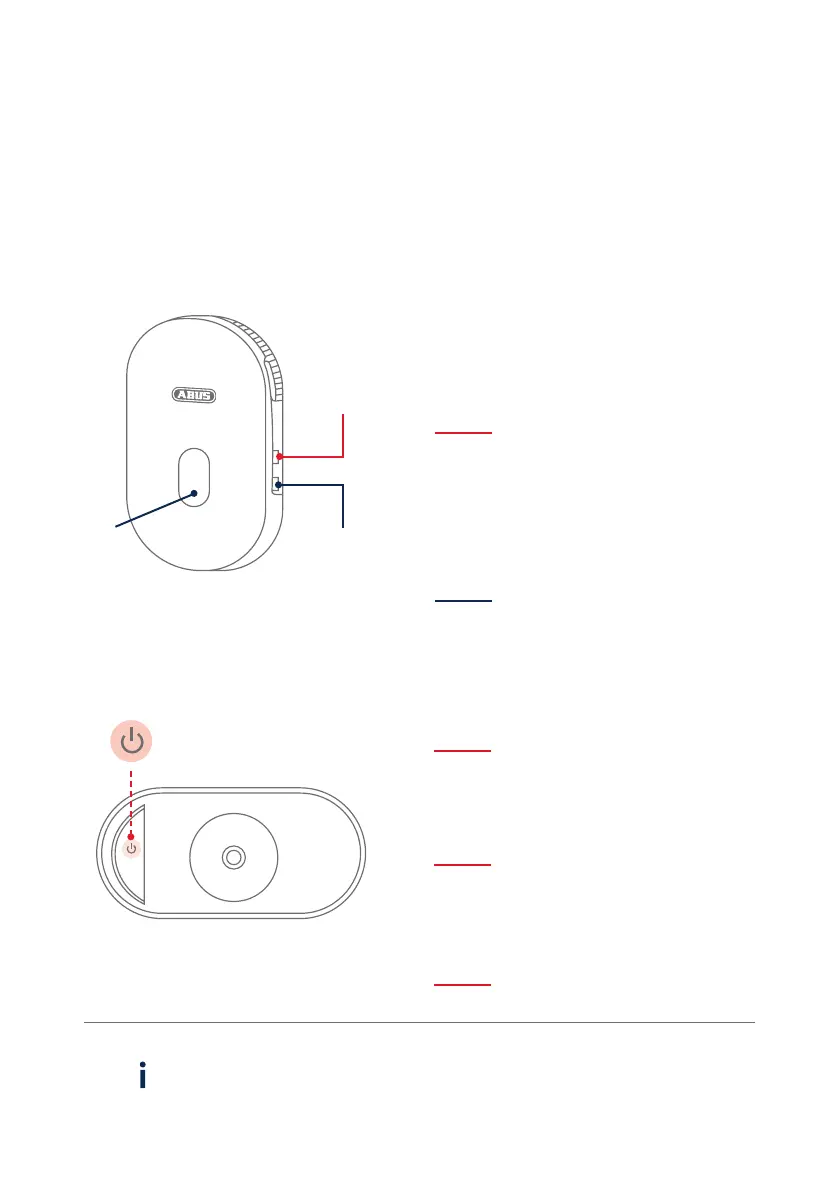7
ELÉMENTS DE COMMANDE
ET D’AFFICHAGE
OPERATION AND DISPLAY
ELEMENTS
Touche Marche/ Arrêt et PAIRING
ON/OFF and PAIRING button
Touche Reset
Reset button
LED
Touche
d’appariement
Pairing button
Réinitialiser sur les réglages d’usine :
Maintenez la touche pendant 5s
jusqu’à ce que la LED rouge clignote.
Resetting to factory settings:
Press and hold the button for
5seconds until the red LED ashes.
Activation de la caméra :
Appuyez brièvement 1x sur le bouton.
Switching on the camera:
Press the button once brie y.
Fonction d’appariement :
Appuyez brièvement 3x sur le bouton.
Pairing function:
Press the button threetimes brie y.
Désactiver la caméra :
Appuyez sur le bouton pendant 5 s.
Switching o the camera:
Press and hold the button for 5seconds.
La station de base peut uniquement être mise en service
en présence d’une alimentation électrique active.
The base station can only be operated with an active power supply.
Prêt pour la connexion (Pairing) :
Maintenez la touche pendant 3s
jusqu’à ce que la LED bleue clignote.
Connection readiness (pairing):
Press and hold the button for
3seconds until theblue LED ashes.