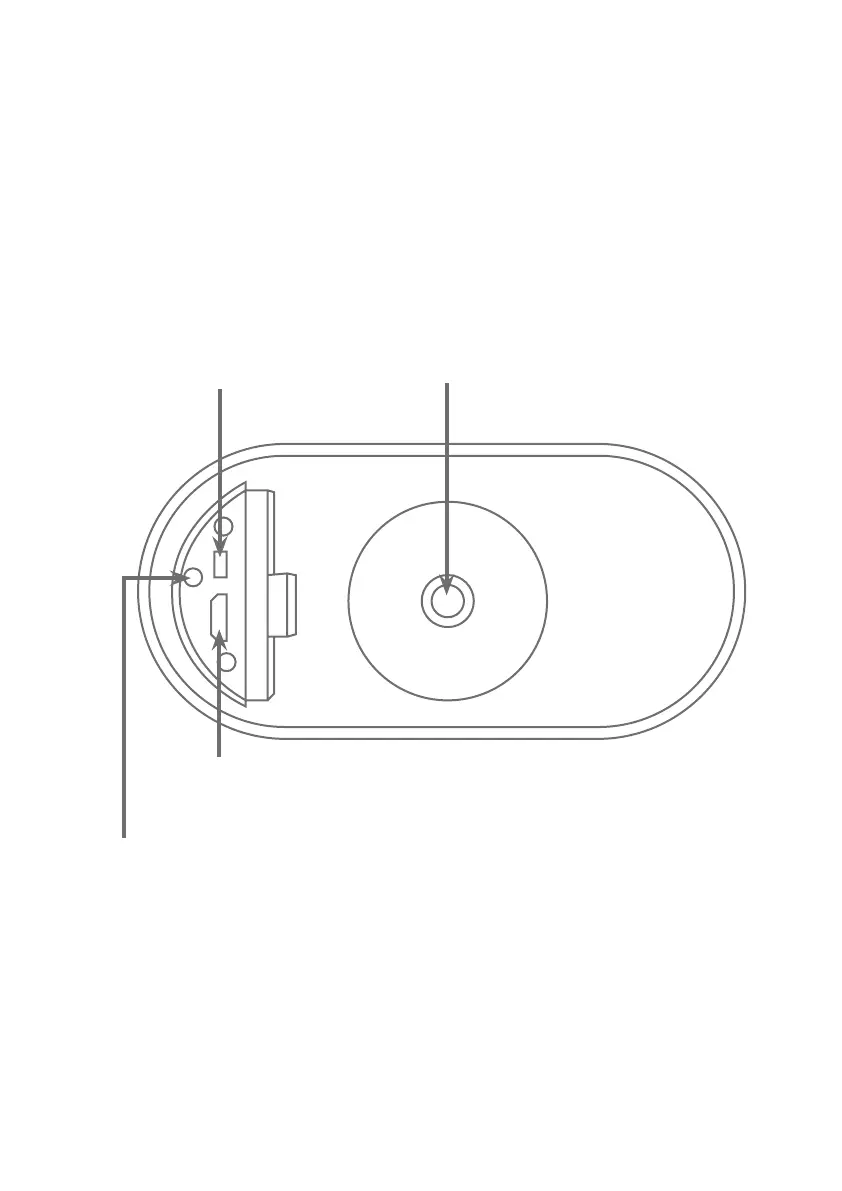Pairing Taste
(1x kurz drücken, die Kamera wird
eingeschalten, 3x kurz drücken, bereit
für das Einlernen, 5 Sekunden gedrückt
halten, Ausschalten der Kamera)
Pairing button
(Pressshortly1x,Camerapoweron,press
shortly3x,readyforpairing,5seconds
continouspressing,Powerocamera)
1/4“ Gewinde für Halterung
1/4“ screw thread for bracket
Status LED für Ladevorgang (blinkt während des Ladevorgangs,
beivollerLadungundKabelbetriebleuchtetdiesedauerha)
StatusLEDforCharging(Flashesduringcharging,staysonperma-
nentlyifcompletelychargedandduringcontinousoperation
Micro-USB Anschluss
Micro-USB Connection
