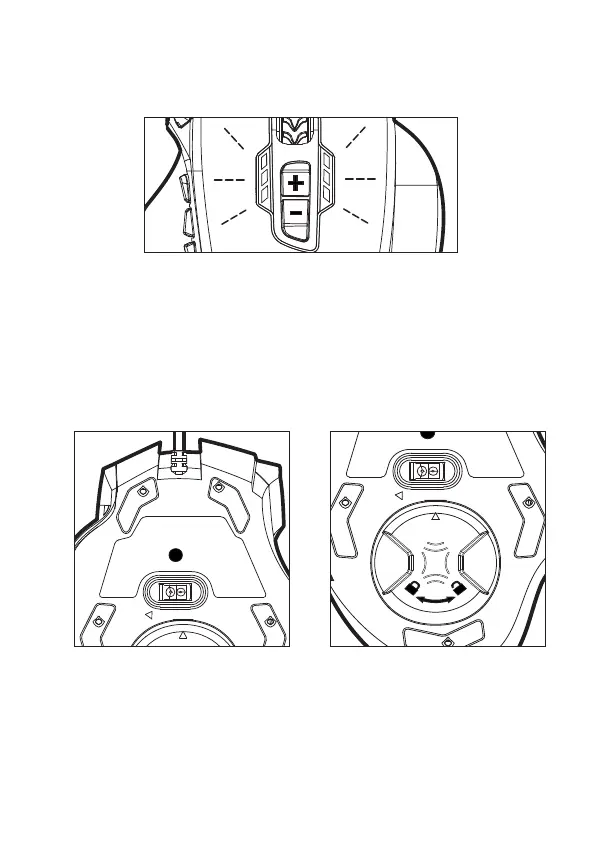17
DPI设置为1,500 DPI,出厂预设有 500(红色)、1,000(
绿色)、1,500(蓝色)、2,000(紫色)、3,000(黄色)
和 4,000(青色)DPI。 当 DPI 按钮的 LED 指示灯亮起,会
显鼠标当前的DPI 设置。 按 DPI 按钮的 +(加号)或 - (减
号)可增大或减小 DPI 设置。 使用该软件最多可更改或添加
六个 DPI 设置。
鼠标最多可存储 5 个配置文
件。 每个配置文件都可以在
软件中选择特定预设,并保
存到鼠标。 要更改配置文
件,请按鼠标按钮上产品标
签内的小按钮。
要调整位于鼠标底部的调谐
砝码,请逆时针转动取下盖
子。
PROFILE