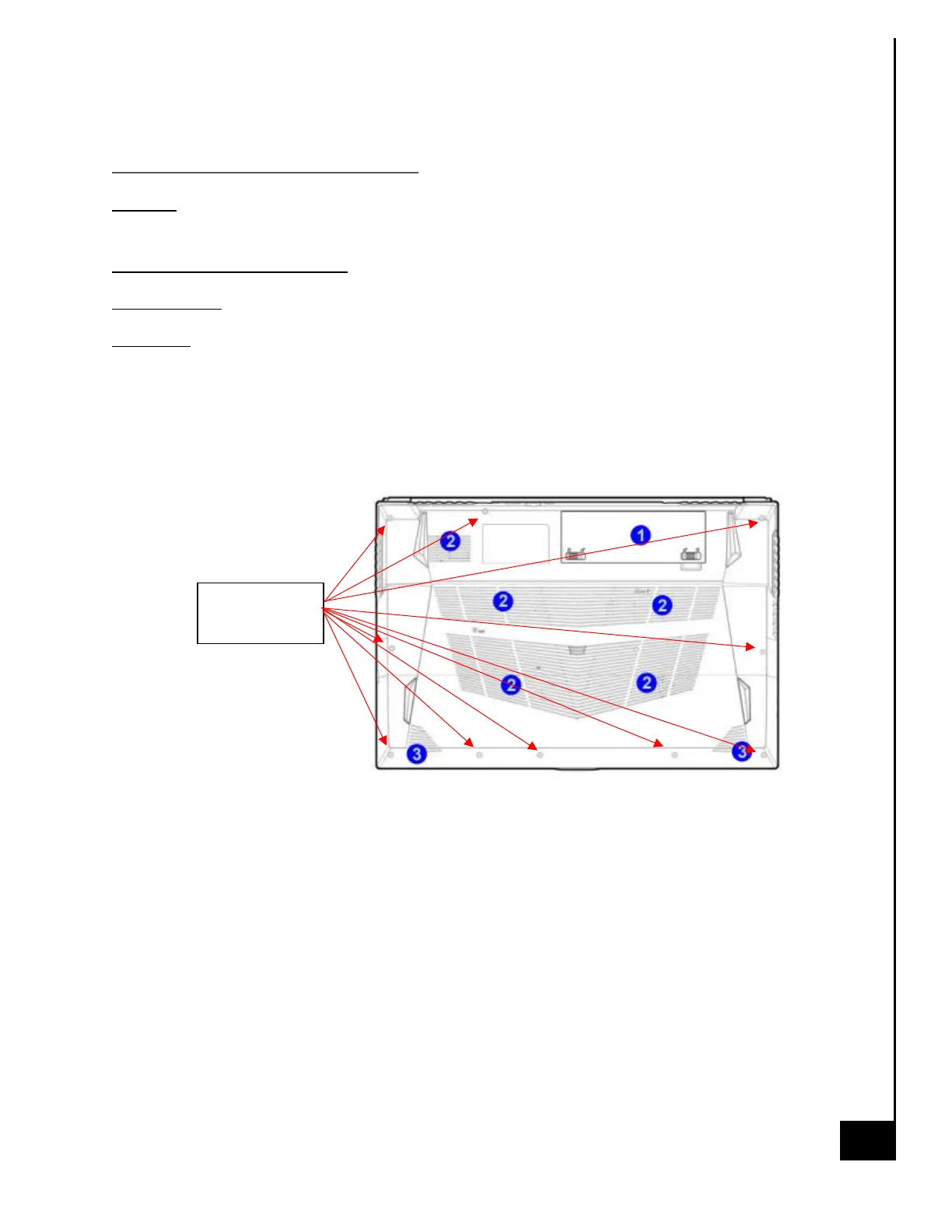Chassis Bottom Cover Removal
Location: In order to access the internal components of your system, you will need to remove the
bottom cover of the chassis.
Type and number of fastenings: Ten Phillips head screws
Tools required: Phillips head screwdriver
Procedure:
Step 1: Ensure the desktop is off, unplugged, and any potential energy is dissipated.
Step 2: Unfasten the (10) Phillips screws on the bottom front side rear of the chassis.
Step 3: Once removed, carefully slide the chassis bottom panel directly upward.
