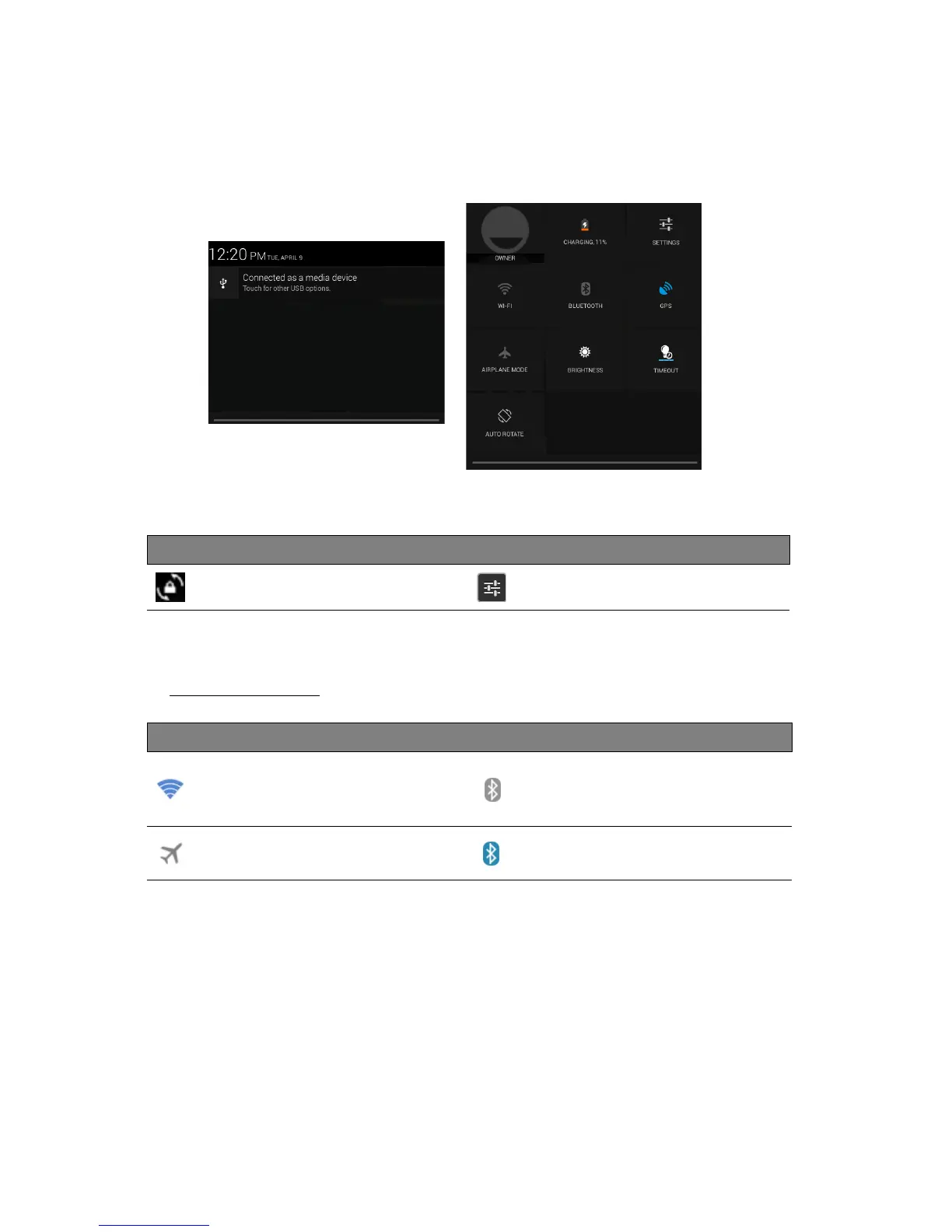15
From the notification area, swipe down to display the left and right
notifications. The notifications show current downloads and media controls
such as "play/pause" and "next track" when music is playing.
Status and notification icons
Connection icons
Icon Description Icon Description
Locks/unlocks screen rotation. Opens the Settings menu
Icon Description Icon Description
Connected to a wireless network
(waves indicate connection
strength)
Bluetooth is on
Airplane mode (wireless
connectivity disconnected)
Connected to a Bluetooth device
