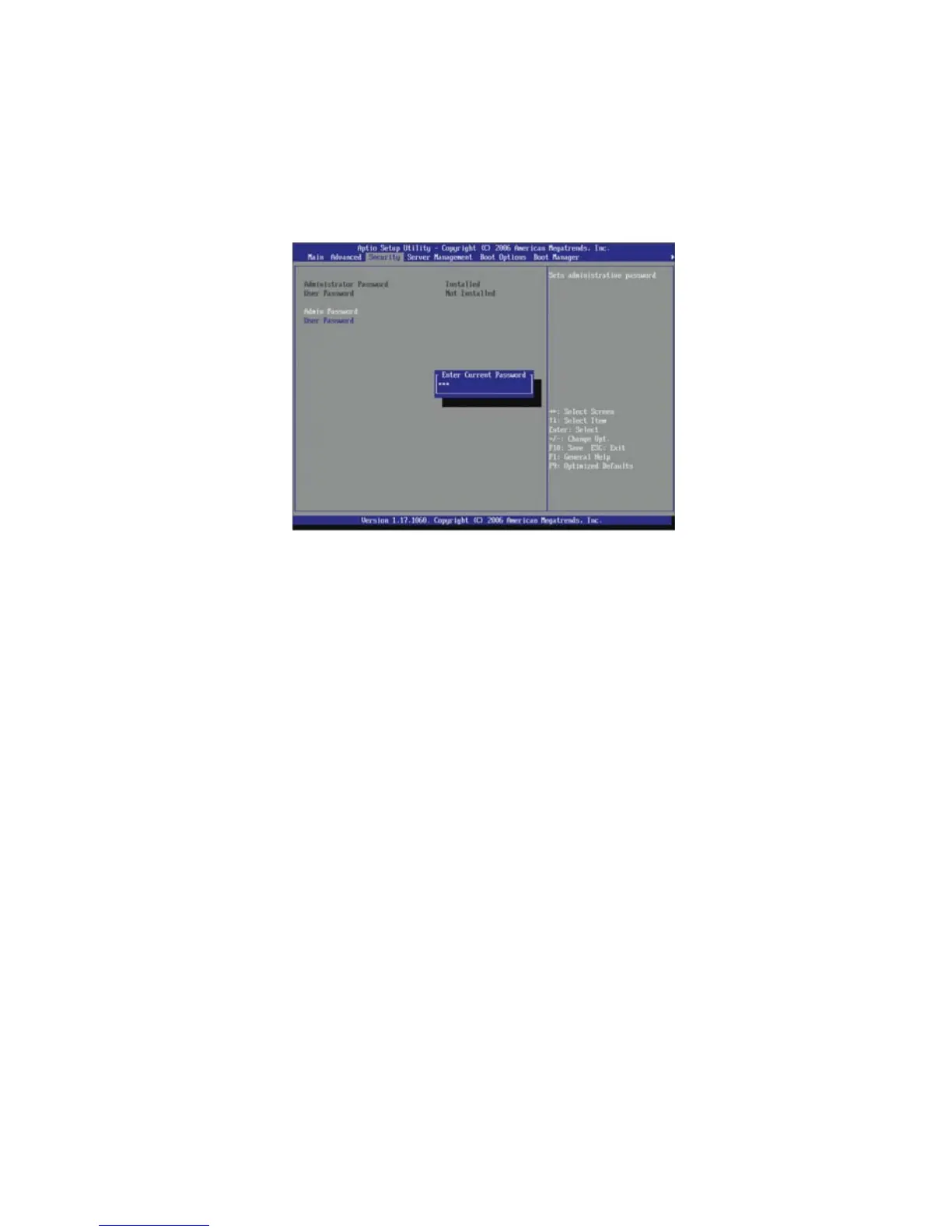71
To remove a system password:
1 Use the up/down keys to select a password parameter, then press
Enter.
2 Enter the current password then press Enter.
3Press Enter twice without entering anything in the new and
confirm password fields.
4 After doing this, the system automatically sets the related
password parameter to Not Installed.
To reset a lost password:
If you forget the administrator password, you need to clear the
contents of the CMOS RAM where the system passwords are stored.
After clearing CMOS, reset the BIOS settings to regain access to the
Setup utility. For instructions, go to page 80.
