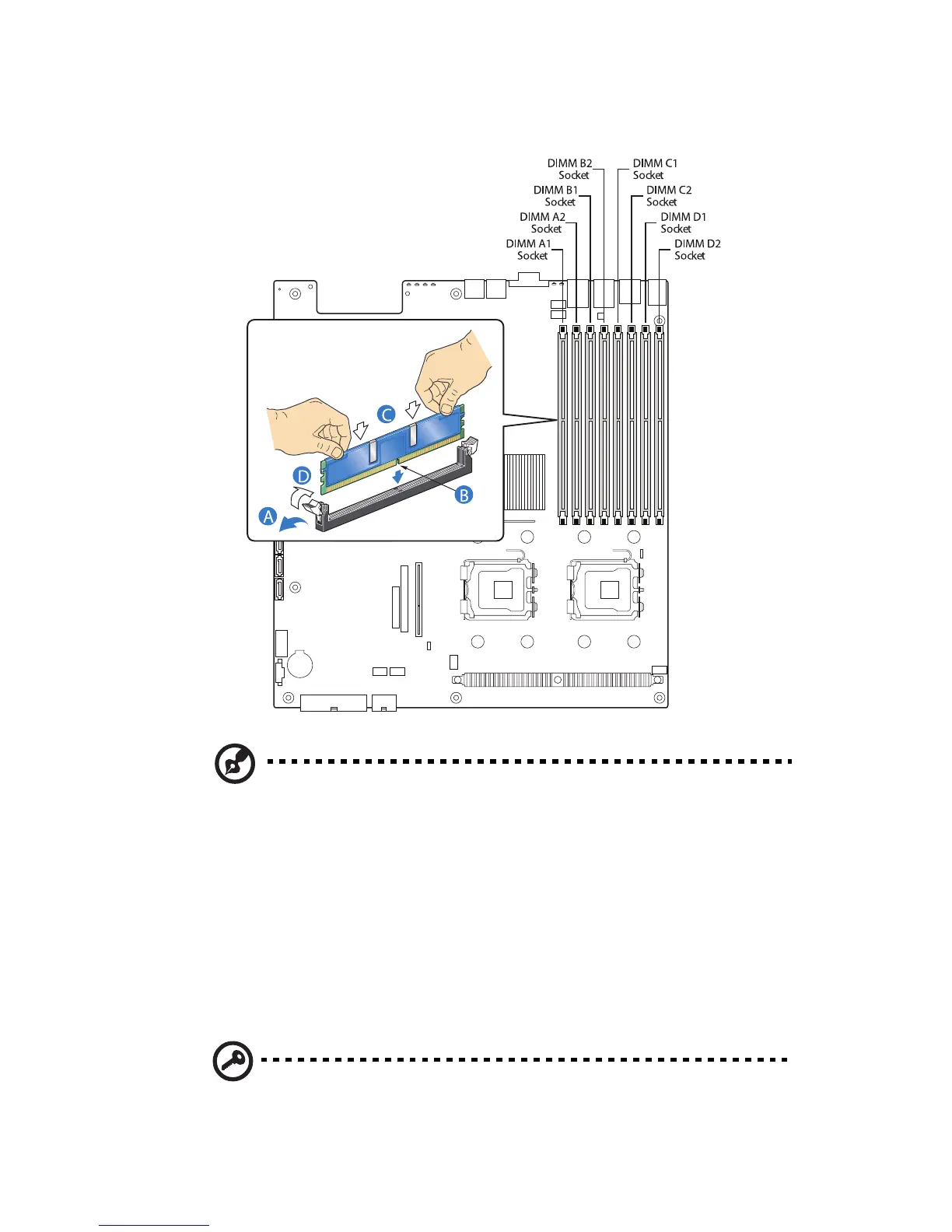79
6 Press the holding clips inward to lock the DIMM in place (D).
Note: The DIMM slot is slotted to ensure proper installation. If
you insert a DIMM but it does not fit easily into the socket, you
may have inserted it incorrectly. Reverse the orientation of the
DIMM and insert it again.
7 Observe the post-installation instructions described on page 36.
To remove DIMMs
Before you can install a new DIMM in a socket, first remove any
previously installed DIMM from that socket.
Important: Before removing any DIMM from the mainboard,
make sure to create a backup file of all important data.
