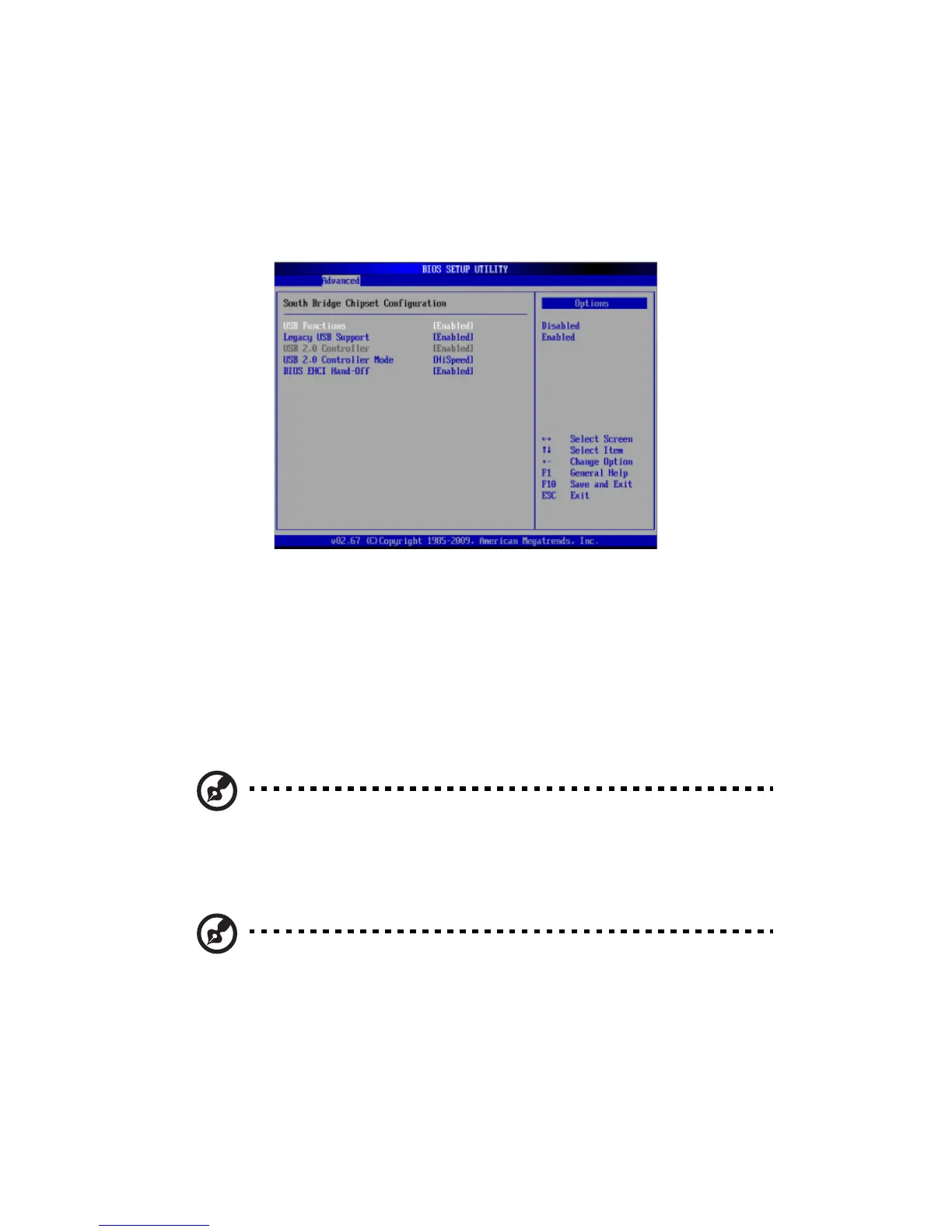4 System BIOS
90
perform better with a payload size of 256 MB, which inhibits the
coalesce feature.
Please refer to your add-on card user guide for the desired setting.
SouthBridge configuration
This feature allows you to configure the settings for the Intel ICH South
Bridge chipset.
USB Functions: This feature allows you to decide how many onboard
USB ports to enable.
Legacy USB Support: Select Enabled to use Legacy USB devices. If set to
Auto, legacy USB support will be automatically enabled if a legacy USB
device is installed on the motherboard.
Note: Only available when USB Functions is set to Enabled.
USB 2.0 Controller: Select Enabled to activate the onboard USB 2.0
controller.
Note: Only available when USB Functions is set to Disabled.
Otherwise, this item will be set to Enabled by the BIOS.
USB 2.0 Controller Mode: This setting allows you to select the USB 2.0
Controller mode.
