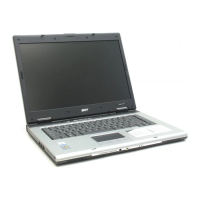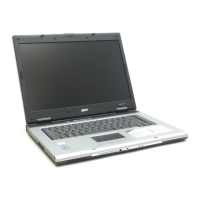38
English
Using the face tracking feature
To use the face tracking feature:
1 Click the left icon down arrow button, then select Single User or Multiple
Users from the pop-up menu. For multiple users, the face tracking feature
automatically centers all the users' face in the capture window, otherwise
the utility centers the face of the user closest to the camera.
2 Click the right icon to zoom in/out or reset the current view.
3 Click VisageON to display a pop-menu that allows configuration of the
camera, face tracking and video effects settings.

