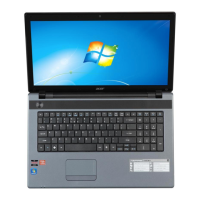What to take with you 48
Special considerations 49
Setting up a home office 49
Traveling with the computer 49
Preparing the computer 49
What to take with you 49
Special considerations 50
Traveling internationally with the computer 50
Preparing the computer 50
What to bring with you 50
Special considerations 50
Securing your computer 51
Using a computer security lock 51
Using passwords 51
Entering passwords 52
Setting passwords 52
Expanding through options 53
Connectivity options 53
Fax/data modem 53
Built-in network feature 54
Universal Serial Bus (USB) 54
PC Card slot 55
Installing memory 56
BIOS utility 56
Boot sequence 56
Enable disk-to-disk recovery 57
Password 57
Using software 57
Playing DVD movies 57
Power management 58
Acer eRecovery Management 58
Create backup 59
Restore from backup 59
Create factory default image CD 60
Re-install bundled software without CD 60
Change password 61
Troubleshooting 62

