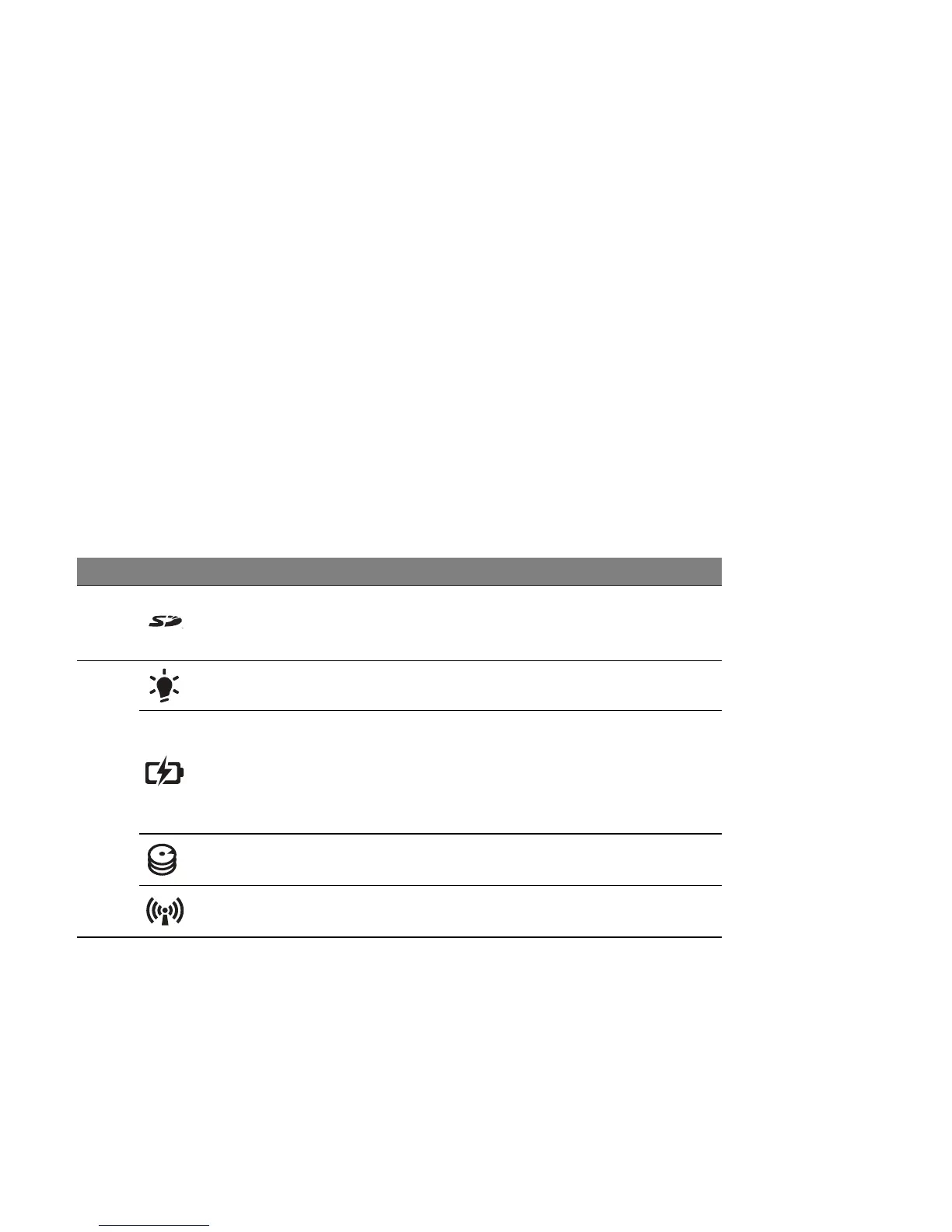Your Acer notebook tour - 23
4 SD card reader
Accepts one Secure Digital (SD or
SDHC) card.
Note: Push to remove/install the card.
5
Power indicator Indicates the computer's power status.
Battery indicator
Indicates the computer's battery status.
Charging: The light is amber
when the
battery is charging.
Fully charged: The lig
ht is blue when
plugged in.
HDD indicator
Indicates when the hard disk drive is
active.
Communication
indicator
Indicates the computer’s wireless
connectivity device status.
# Icon Item Description