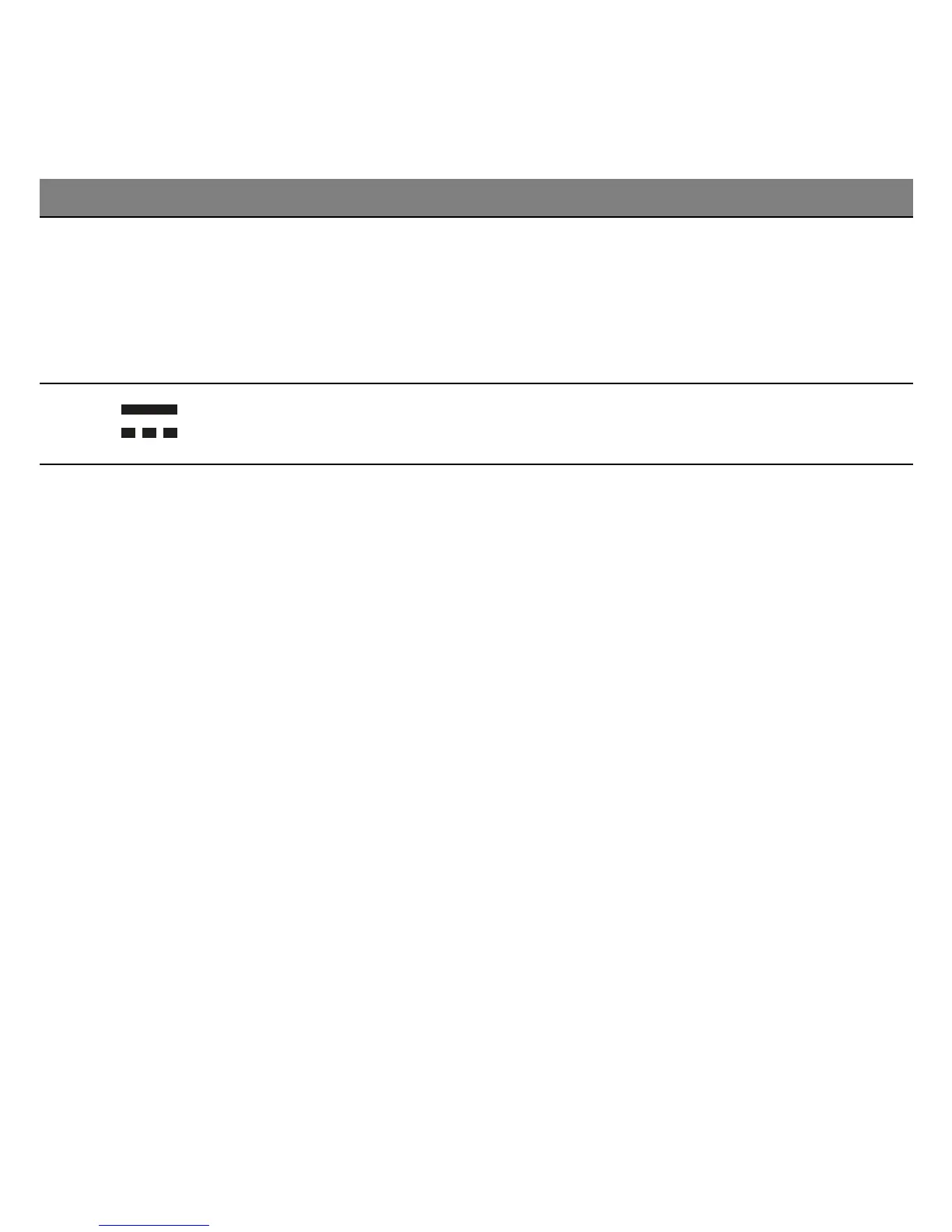28 - Your Acer notebook tour
6
Emergency eject
hole
Ejects the optical drive tray when
the computer is turned of
f.
Carefully insert a straightened
p
aper clip to eject the optical drive
tray.
7
DC-in jack Connects to an AC adapter.
# Icon Item Description