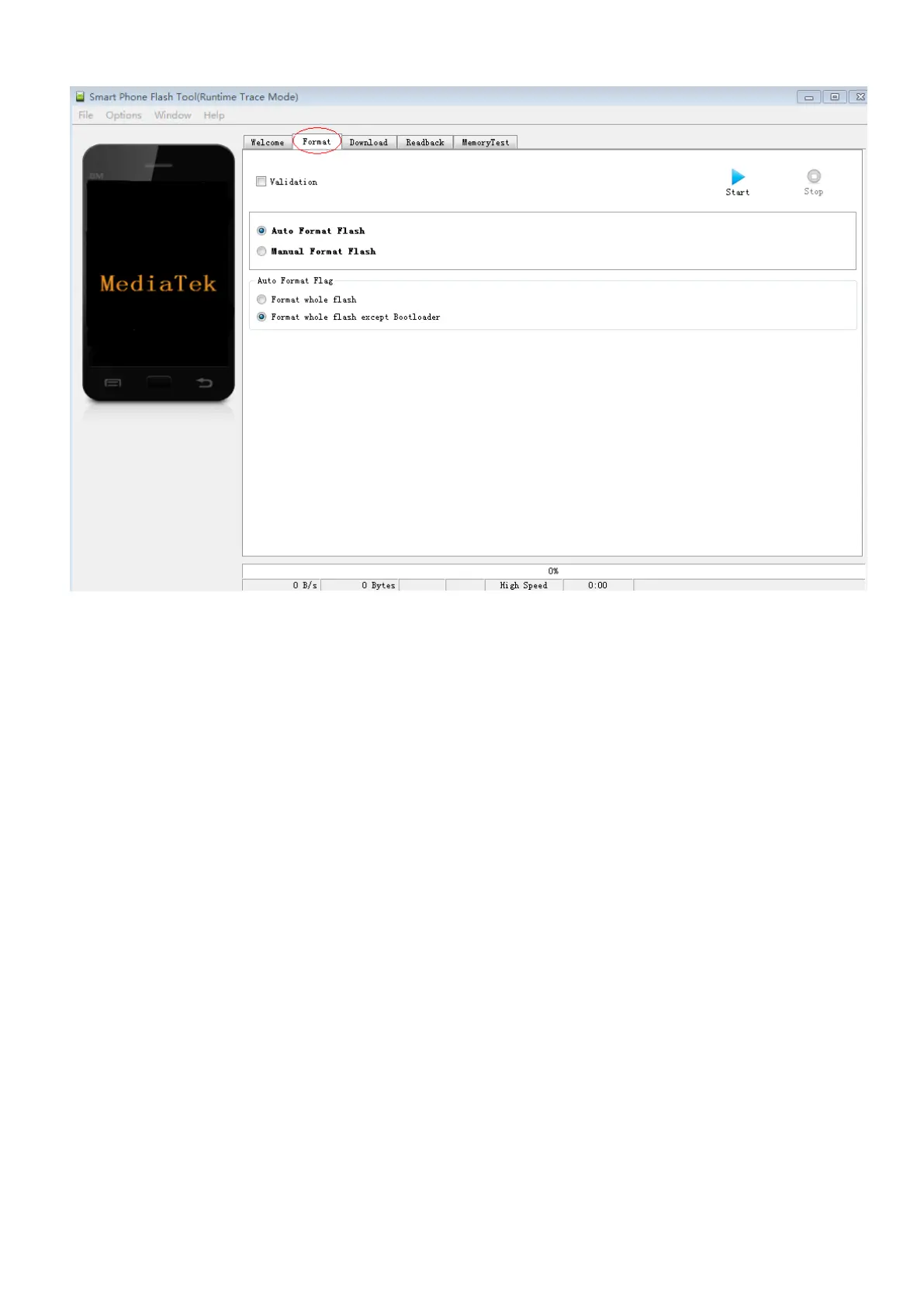14
Figure 4 The format interface of flash tool (forbidden)
As shown in Figure 4, the “Format” interface is forbidden to use. We just need to use the “Download”
interface shown in Figure3.
2. Download a Fossil HD’s whole version
It includes three steps shown in Figure 5, Figure 6 and Figure 7.
Step 1 and Step 2: click the “Scatter-loading” button to find MT8127_Android_scatter.txt, and then click
the “open” button to open the txt file. The file exists in the same folder that contains the image folder.
