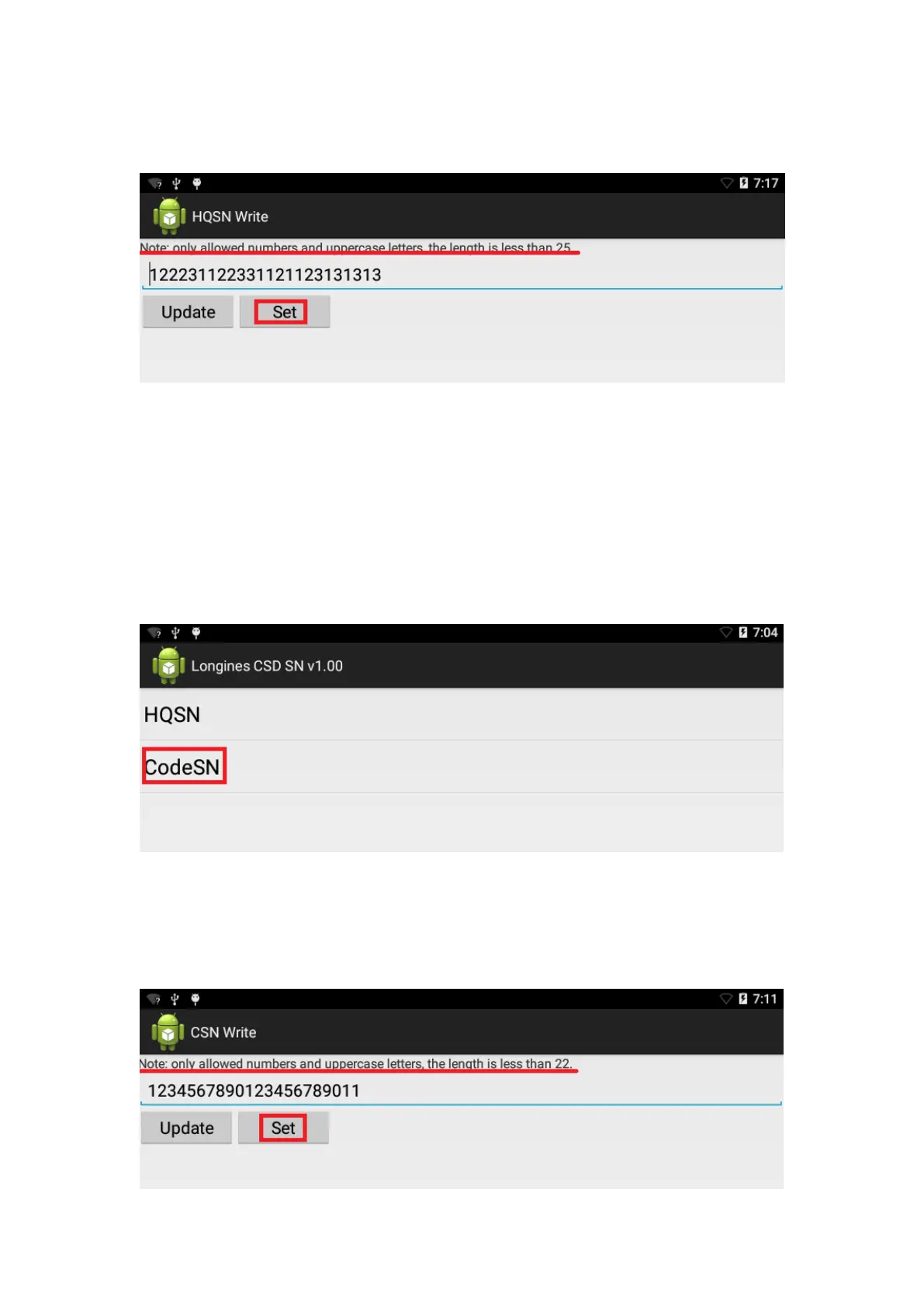19
Step2 show HQSN
If you choose the “update” button, the SN in your chip will be displayed on the line, and of course the SN should be
there.
3. Write CodeSN
Step1 set a new CodeSN
The same as step3, but this time you will set the SN of your device. Click “CodeSN” button to set the SN of your device
and you would see there is an edit text which you enter your validated SN serial number. When SN is done you can
click the “set” button to write SN in device. When succeed, you will see the information that write sn into ap nvram
success.
Note: only numbers and uppercase letters allowed and no more than 22.
Step2 show CodeSN
If you choose the “update” button, the SN in your device will be displayed on the line, and of course the SN should be
there.