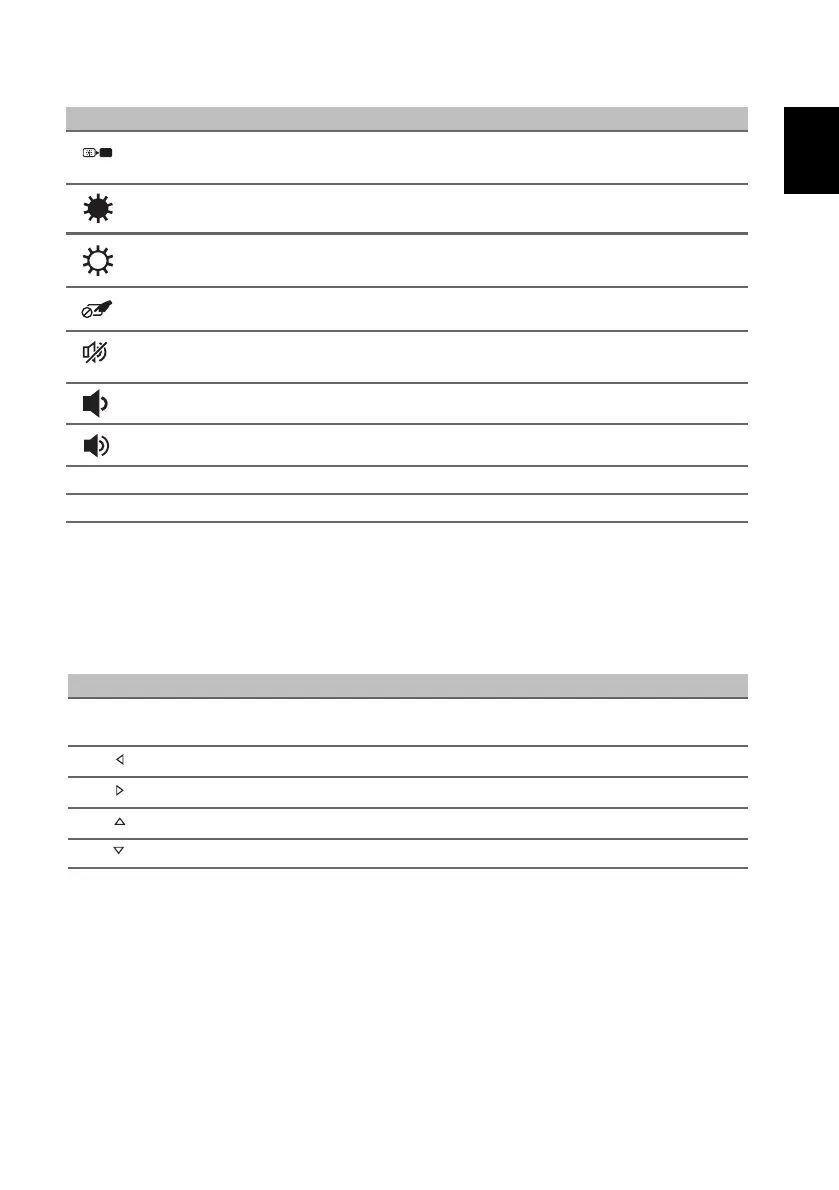9
Hotkeys
The computer uses hotkeys (key combinations) to access function keys and
navigation commands.
To activate hotkeys, press and hold the Fn key before pressing the other key in the
hotkey combination.
Display off
Turns the display screen backlight off to save power. Press
any key to return.
Brightness down Decreases the screen brightness.
Brightness up Increases the screen brightness.
Touchpad toggle Turns the built-in touchpad on and off.
Speaker toggle Turns the speakers on and off.
Volume down Decreases the sound volume.
Volume up Increases the sound volume.
PauseBr
Pause / Break Sends a Break command.
NumLk
Numeric Lock Turns Numeric Lock on or off.
Hotkey Function Description
Fn + Special keys (see
page 8)
Function keys Activates the F1 to F12 keys.
Fn +
Home Scrolls to the beginning of a document.
Fn +
End Scrolls to the end of a document.
Fn +
Page up Scrolls up a page in a document.
Fn +
Page down Scrolls down a page in a document.
Icon Function Description