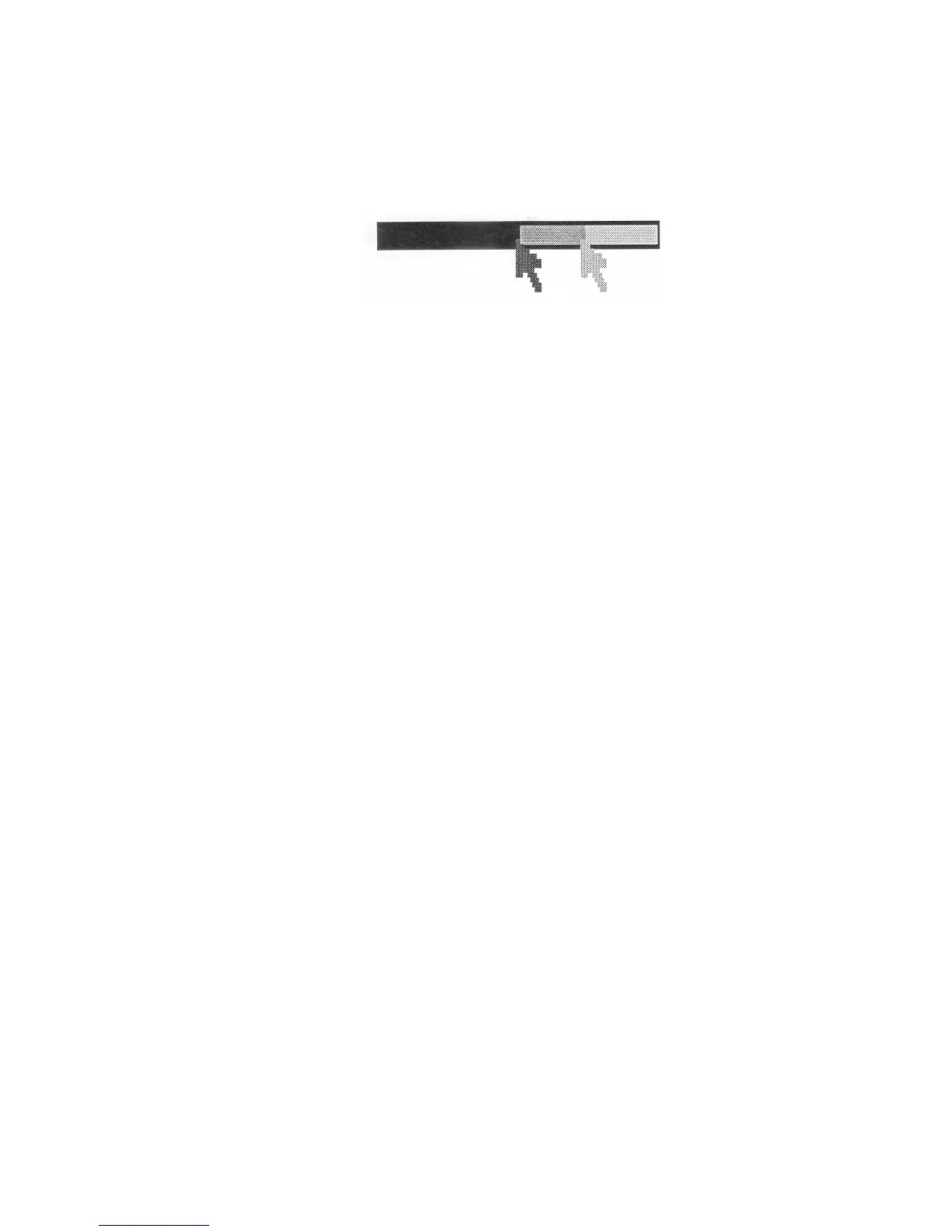Move the pointer somewhere in the middle colour bar, and press the left
mouse button. The bar will snap to the position of the pointer, and the colour
will change accordingly. Keep the button down, and drag the bar backwards
and forwards. Notice how the colour at the top of the window changes as you
do this - it works rather like a slider volume control on a stereo. By moving
the bar, you're adjusting the proportions of green in the colour of the title bar.
Try dragging the other bars, too, to see how different proportions of blue and
red change the colour of the title bar.
When you have practised this a bit, click on the cross in the top left of the
window. The palette disappears, but the new colour definitions are still used
until you change the colours again or switch off the computer.
That's clicking and dragging. If you want to know more about the colour
palette itself, see the
User Guide.
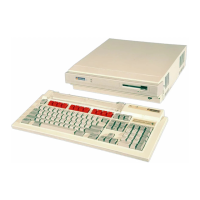