Inserting floppy discs The floppy disc drive is the slot to the right of the computer unit. Insert discs
like this, with the label uppermost:
The disc clicks into place when it is fully inserted. Practise inserting one of
the Applications discs.
Ejecting floppy discs To eject a floppy disc from the computer, press the button below the disc
slot, but not if the yellow activity light is on, indicating that the drive is
still running.
The Applications suite Your Archimedes computer is supplied with an Applications suite on floppy
discs, which contain application programs, utilities and games.
It is advisable to make back-up copies of the discs before you use
them, just in case you delete something by mistake. The chapter The
Advanced Disc Filing System in the User Guide tells you how to make
back-ups.
Archimedes machines with hard discs are delivered with the Applications
suite on the hard disc.
Accessing information To gain access to the information contained on a floppy disc which has been
on discs inserted into the drive, or on a hard disc, click on the appropriate disc drive
icon on the icon bar:
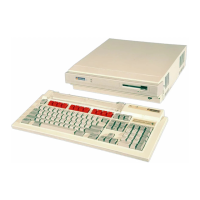
