About this Guide
This Guide is an introduction to the Archimedes personal workstation for the first-time user, and is
divided into the following chapters:
Unpacking Describes the parts which make up the Archimedes computer. 5
Check the contents of the box to make sure you have everything.
Setting up the computer Explains how to connect everything together. 7
Getting started Tells you how to turn the computer on and describes the display 11
on the screen.
The Archimedes desktop Introduces the desktop facilities, explained in greater detail in 13
later chapters.
Using the mouse Describes what the mouse does and how you use it. 17
Disc drives Tells you about the floppy and hard discs used with Archimedes 23
computers.
Windows Explains the special features of the screen display. 27
Menus Explains how to select items from lists (menus) displayed on the 37
screen.
Using the keyboard Introduces the keyboard and some of its features. 41
Files & directories Introduces the Archimedes desktop filing system. 45
Outside the desktop Tells you how to enter *commands direct to the
operating
51
system
(this chapter will be of interest to computer users with some
experience).
If things go wrong Offers solutions to some common problems you might encounter. 53
Glossary Lists computer jargon used in the Welcome Guide and explains 55
its meaning. Each term in the Glossary is highlighted in
italics
the first
time it is used in the text.
If you want to know more about any particular part of the
Archimedes system, turn to the
User Guide.
About this guide 4
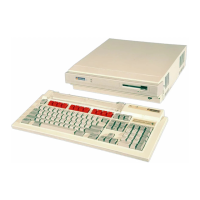
