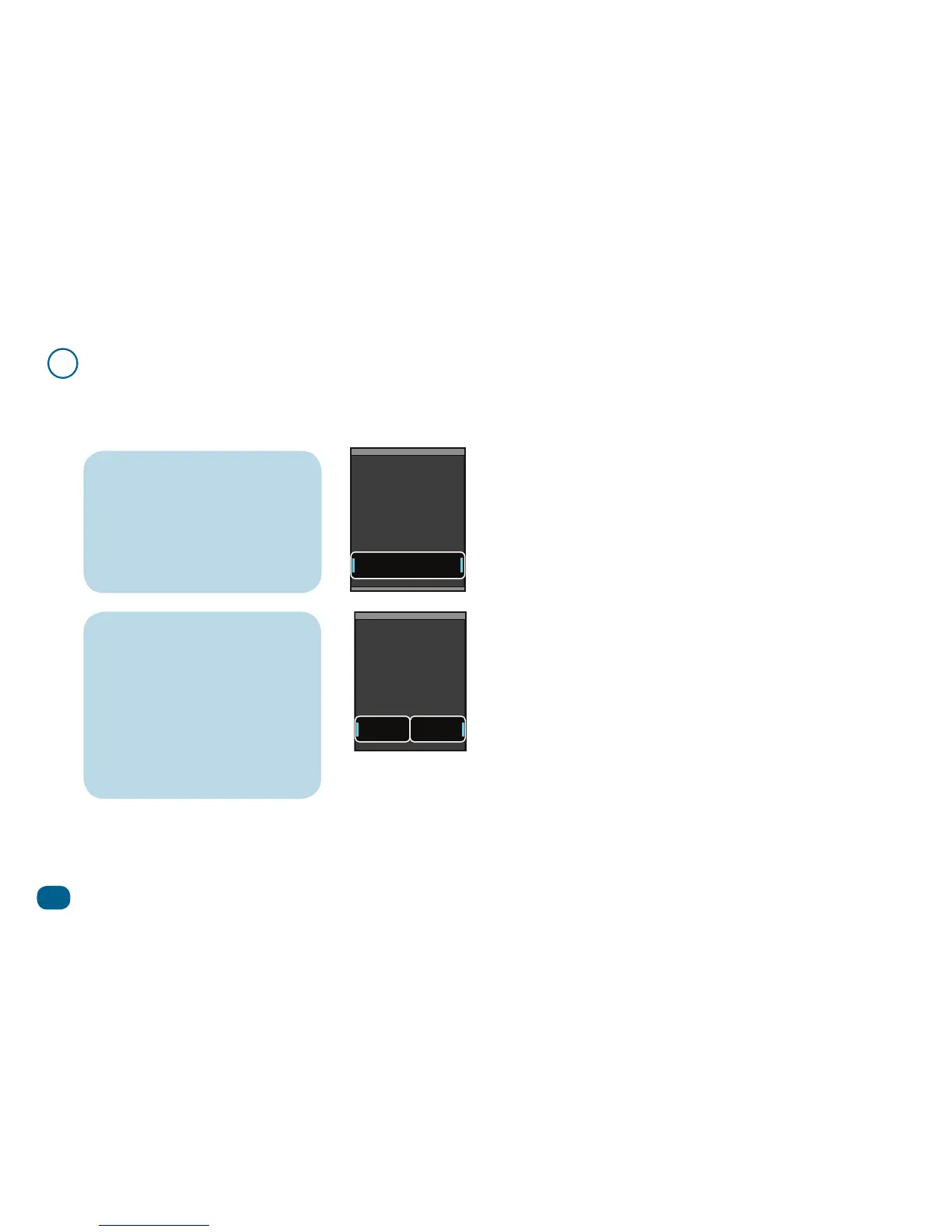On-Remote Device Setup
The Xsight™ Color lets you set up your devices in seconds, right on the remote, with a built-in library of codes for
the most popular models of the most common home theater devices: DVD players, plasma and LCD HDTVs, and
much more.
Note: If you quit setup before reaching
on-remote device setup, you can
access device setup through the
Settings menu on the remote. In the
Home screen, choose Settings (it’s
on the second page of the Home
screen—use the toggle bar to access
it). Then select Device Setup and Add
Device, and follow the instructions.
Note: On-remote device setup
supports the most popular models
of the most popular brands. The EZ-
RC™ Remote Control Setup Wizard
handles everything else! So, if you
don’t see your brands listed in the on-
remote device setup—or if the remote
isn’t controlling all of your device’s
functions—you can set up your device
using your PC and the EZ-RC™ Remote
Control Setup Wizard. See the sections
that follow for information.
After the tutorial, select “Let’s begin!”
After the remote’s tutorial screens, the remote asks if
you’re ready to get set up. Select Let’s begin!
