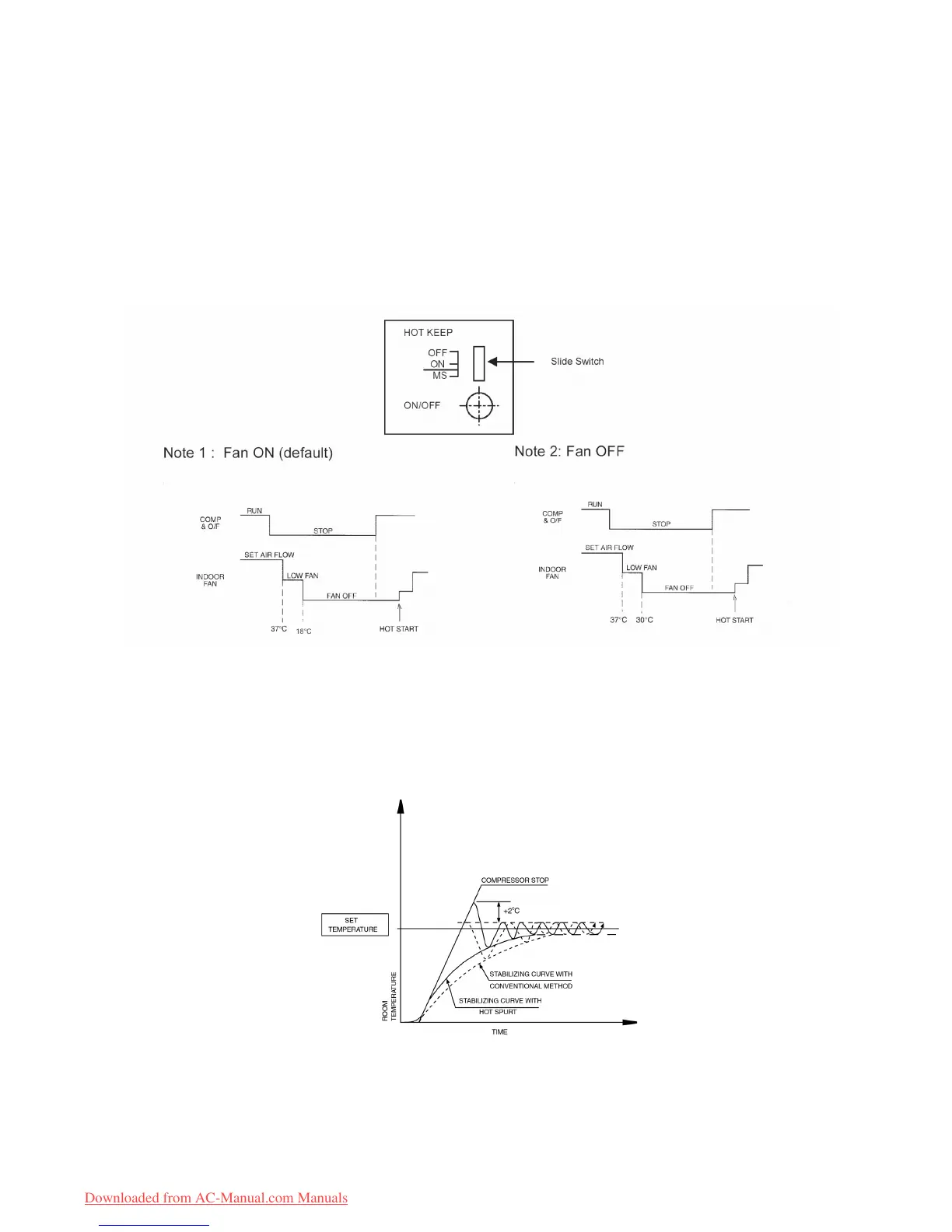22
Hot Keep (Apply to AWM-GR)
After thermostat cut out, the indoor fan operation is controlled in accordance with the indoor heat exchanger
temperature to utilize the extra heat and preserve indoor comfort.
The indoor fan can be switched to ON, OFF by setting the slide switch shown in the diagram. This slide switch is
located at the front frame cover.
Multisplit Model Selection
The indoor unit can be changed to multisplit model by just selecting MS through the slide switch.
c) Hot spurt
During cold start, the set temperature of controller is increased by 2
o
C to stabilize the room temperature quickly.
Downloaded from AC-Manual.com Manuals
