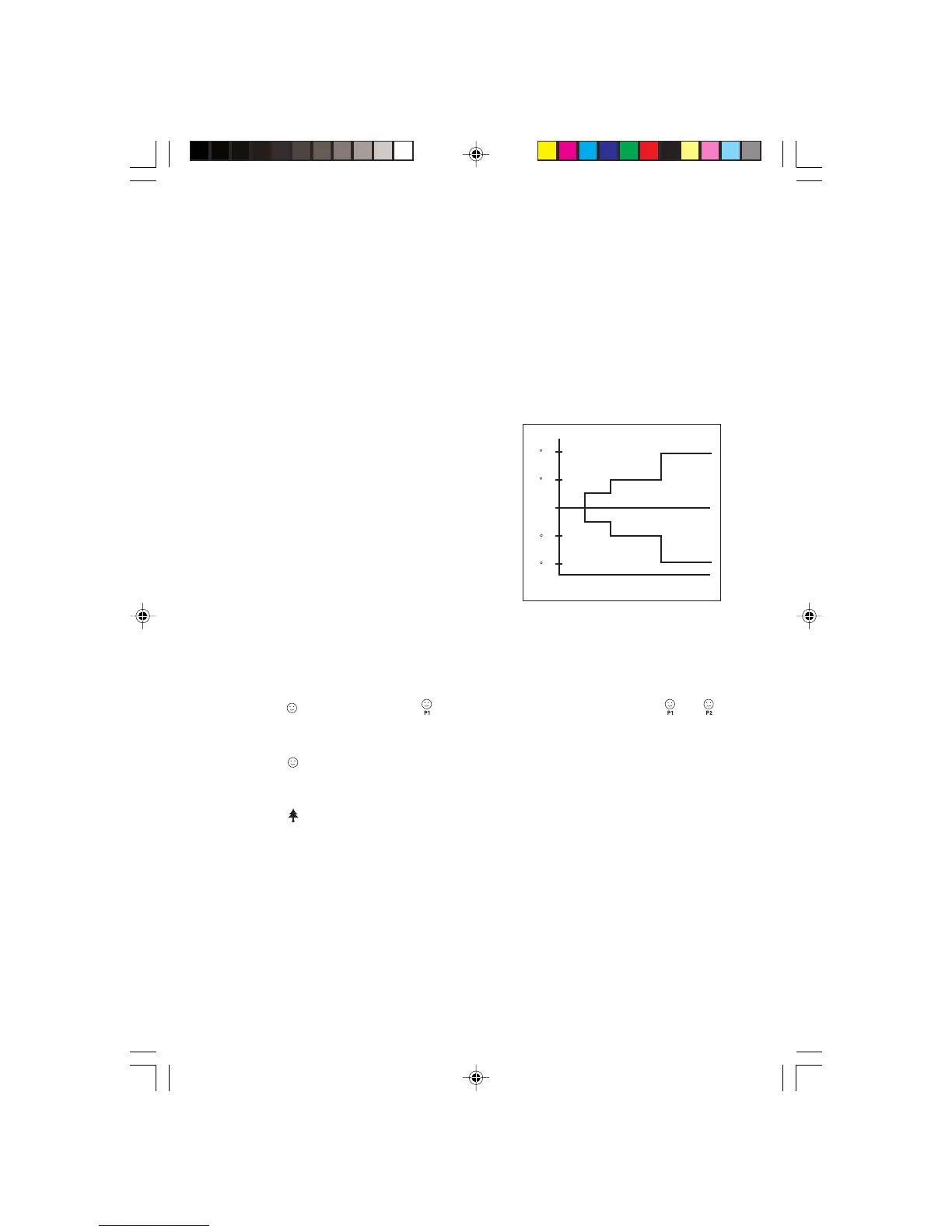2
9. OFF timer setting
• Press the SET button will activate the off timer function.
• Set the desired off time by pressing the SET button continuously.
• Press the CLR button to cancel the off timer setting.
10. Automatic air swing (optional)
• Press the SWING button to activate the automatic air swing function.
• To distribute the air to a specific direction, press the SWING button and wait
until the louver move to the desired direction and press the button once again.
11. Sleep mode setting
• Press the SLEEP button will activate the sleep mode function.
• This is an energy saving option. When the unit is operating under cooling mode, the set
temperature is increased by 0.5°C after the first
half an hour, 1°C after the second half an hour
and total of 2°C after the following 1 hour. This
function will prevent excessive cooling during
summer season.
• When the unit is operating under heating mode,
the set temperature is decreased by 1°C after
the first half an hour, 2°C after the second half
an hour and total of 3°C after the following 1
hour. This function will prevent night sweat
during summer season.
• This function is available under COOL, HEAT and AUTO mode.
12. Clock time setting
• Press ▲ button to increase the clock time.
• Press ▼ button to decrease the clock time.
13. Personalize setting
•
Press and hold for 3s, then will blink. Press again to cycle between and .
• Set the desire setting, then leave the handset for 4s without pressing any key and
it will save the setting into the programme.
• Press once to activate the P1 setting, press again to cycle between P1 and P2.
• Press any key to deactivate the personalize setting.
14. Ionizer setting (optional)
• Press will activate the ionizer function.
• Press again to deactivate the function.
+2 C
+1 C
- 1 C
- 2 C
0 0.5 1 1.5 2
OM-G12-0104-Acson 11/21/05, 10:51 AM2
