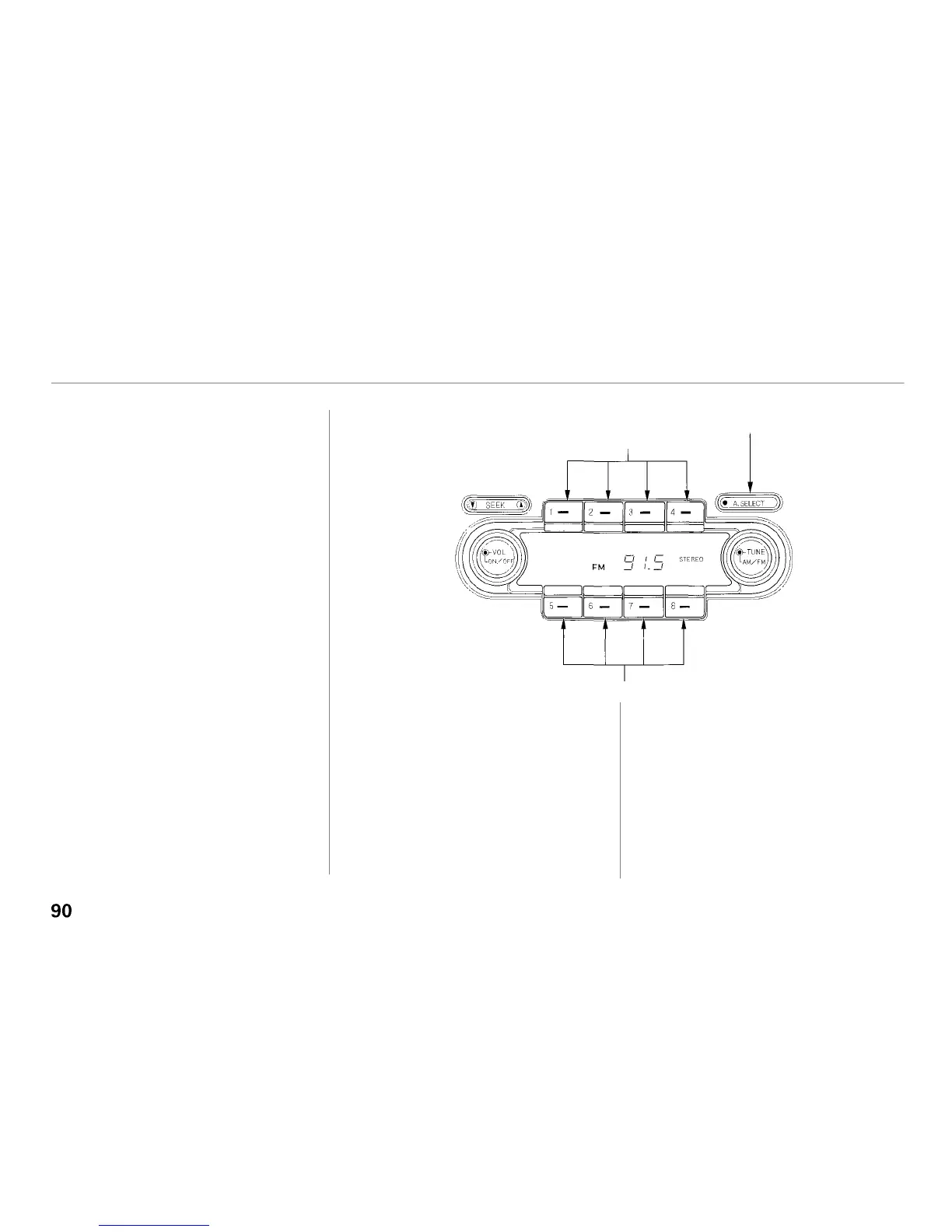Audio System
The A. SELECT function allows you
to find stations easily when you are
in an unfamiliar area. Press the
A. SELECT button. The system
automatically scans both the AM and
FM bands, memorizes the eight
strongest on each band, and stores
them in the eight preset buttons.
You can then use the buttons to tune
to those stations. The light in the
A. SELECT button stays on as a
reminder.
You cannot manually change any
presets with A. SELECT on. If you
do not like the stations found by
A. SELECT, you can still use the
TUNE or SEEK function to find
other stations.
PRESET BUTTONS
A. SELECT does not erase the
stations you have manually preset.
When you return to your normal
reception area, turn off A. SELECT
by pressing the button again. The
light in the button goes out and the
preset buttons can then select the
stations you originally set.
Comfort and Convenience Features
PRESET
BUTTONS
A. SELECT BUTTON
