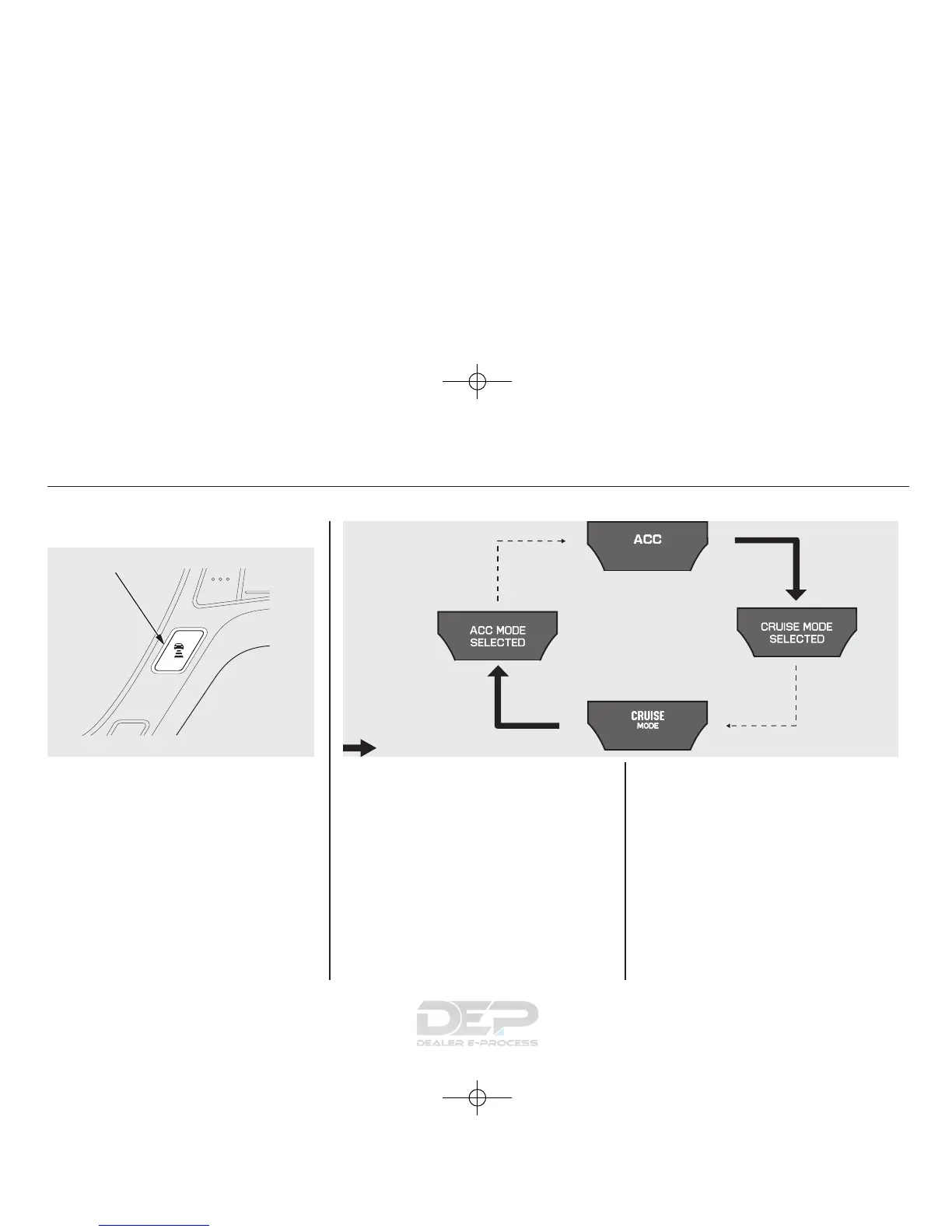Switching to Cruise Control
To switch from ACC to cruise
control, press the distance button on
the steering wheel, and hold it for 1
second.
When you press the button, you will
see CRUISE MODE SELECTED on
the multi-information display for 2
seconds. To switch back to ACC,
press and hold the distance button
again for 1 second.
When the cruise control is selected,
ACC does not sound a beeper or
display a message on the multi-
information display. Make sure to
keep a safe distance from the vehicle
ahead of you.
Always be aware which mode is
selected.
DISTANCE BUTTON
Press the distance button.
Adaptive Cruise Control (ACC)
362
11/08/29 10:08:20 12 ACURA MDX MMC North America Owner's M 50 31STX650 enu
