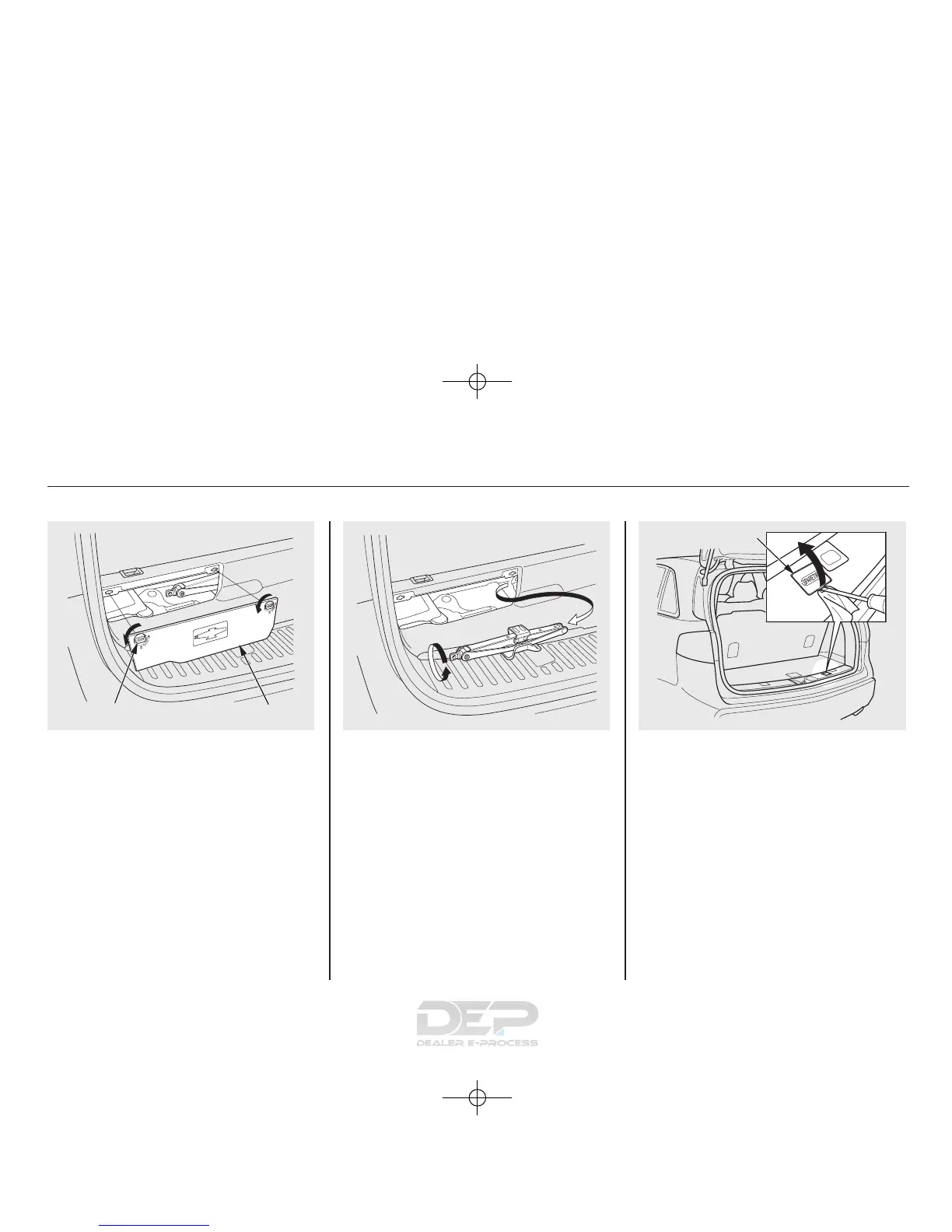5. The tools and jack are under the
cargo area behind a cover on the
driver's side. Remove the cover by
turning the knobs
counterclockwise, then pulling out
the cover.
6. Turn the jack's end bracket
counterclockwise to loosen it, then
remove the jack.
7. The spare tire is stored
underneath the rear cargo area.
Remove the plastic cover on the
cargo area lining to access the
shaft for the spare tire hoist.
KNOB COVER
PLASTIC COVER
Changing a Flat Tire
552
11/08/29 10:08:20 12 ACURA MDX MMC North America Owner's M 50 31STX650 enu
