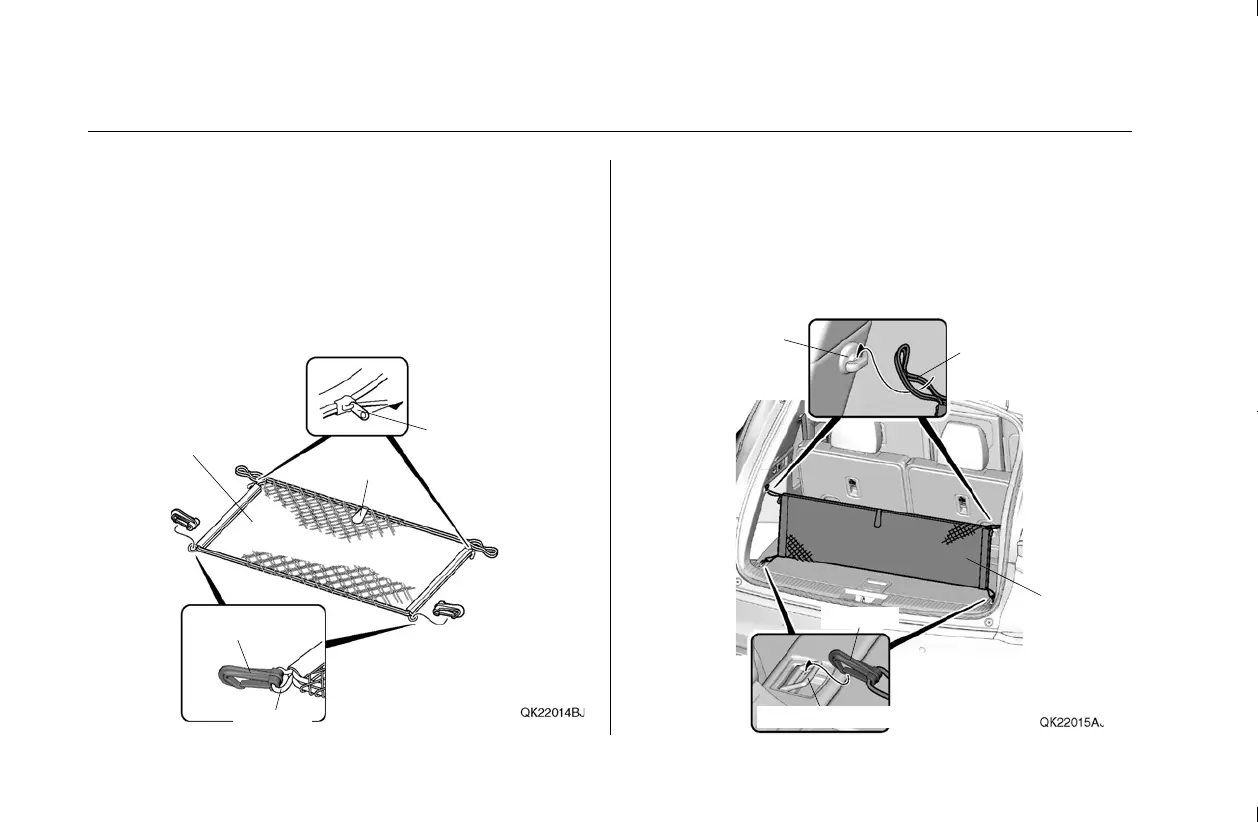4
© 2021 American Honda Motor Co., Inc. - All Rights Reserved.
Installation
The cargo net can be installed in two different
positions.
Position #1: Vertical divider / pouch:
1. Fold the cargo net in half, and zip up the zipper
on each side. Attach the two snaps to the lower
loops on the cargo net.
2. Attach the two snaps to the tie-down hooks.
Then attach the two upper loops to the anchors.
2 ANCHORS
2 LOOPS
2 TIE-DOWN HOOKS
CARGO
NET
2 SNAPS
2 ZIPPERS
TAB
2 LOOPS
CARGO NET
(Fold in half.)
2 SNAPS
