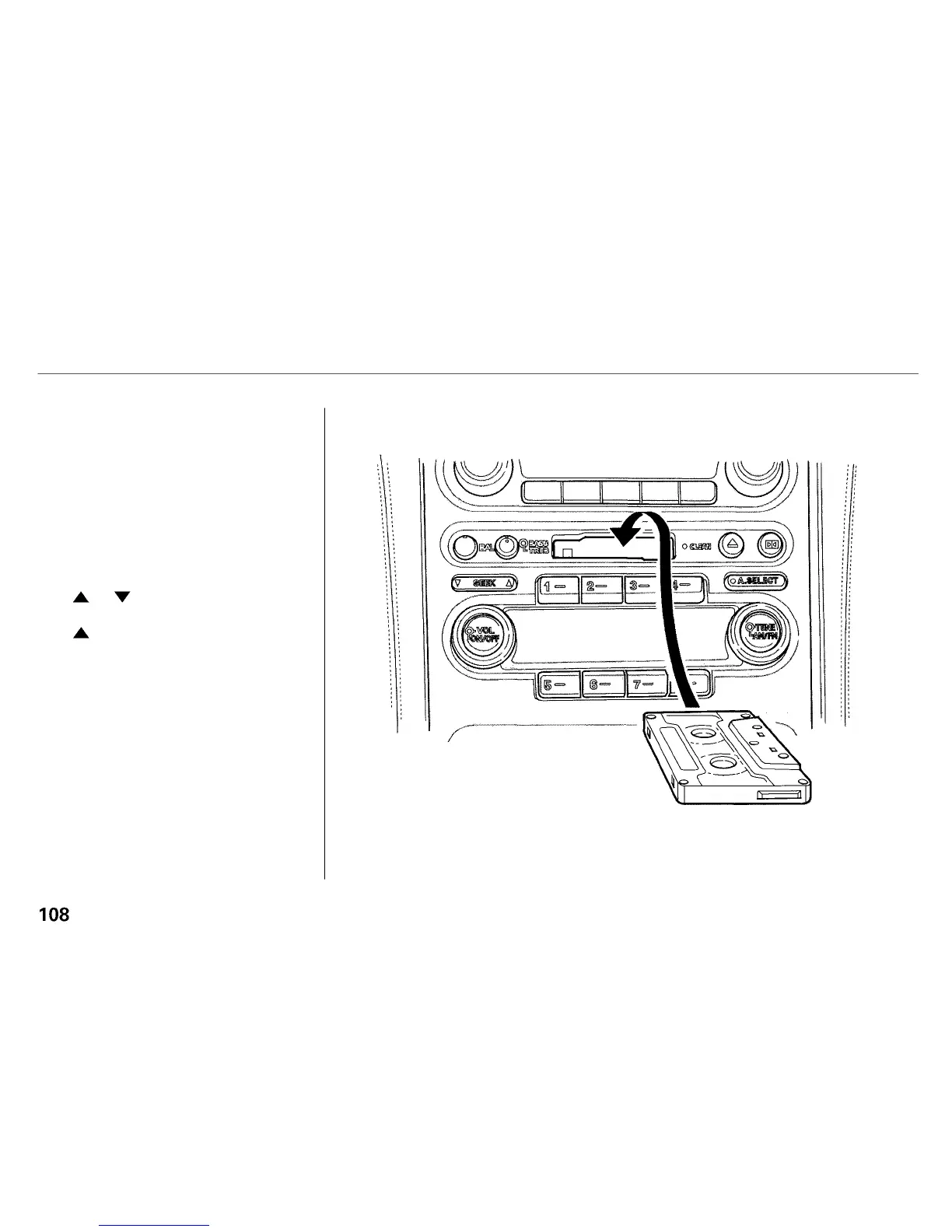Audio System
Operating the Cassette Player
Make sure the radio is ON. Insert
the cassette with the tape opening to
the right. Push the cassette most of
the way into the slot. It will be pulled
in the rest of the way and begin to
play. The display will change from
the radio frequency to the word
TAPE.
The or will light to show you
which side of the cassette is playing.
The indicates the side you
inserted facing upward is now
playing. To play the other side of the
tape, press the PROG button.
The system also has an Auto-reverse
feature. It will automatically reverse
direction when it reaches the end of
the cassette.
Comfort and Convenience Features
