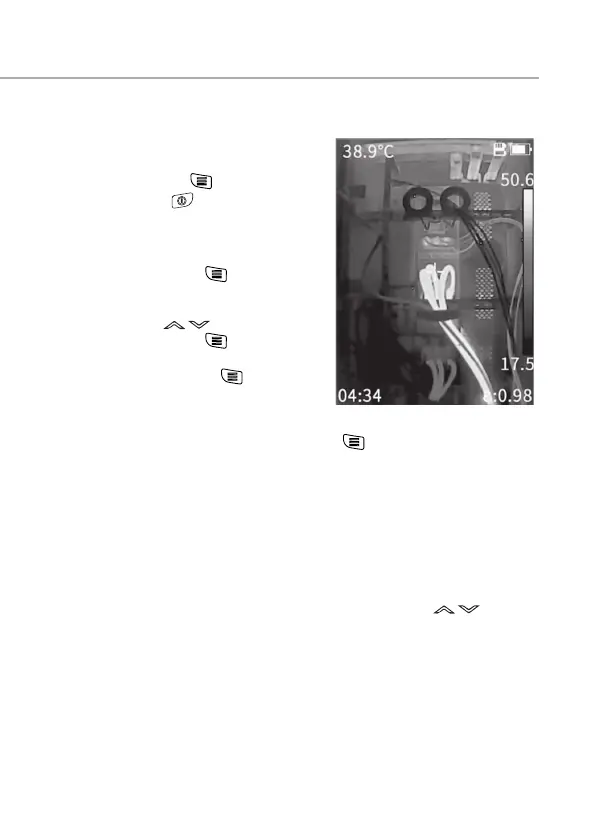5English
OPERATION INSTRUCTIONS
Take photos and view
In the live surveillance interface, short
press the “Trigger” button to take a photo,
and then press the “ ” button to save
the photo or the “ ” button to delete it
according to the prompt on the interface.
View and delete images
1. Short press the “ ” button to
access the menu.
2. Select the photo column by
pressing “ ” buttons.
3. Short press the “ ” button to
display the photo file.
4. Shortly press the “ ” button
to view the photos. Press buttons
Up or Down (if necessary) to
display another photo.
5. To delete a photo, press shortly the “ ” button in the photo
preview interface.
File export
1. Open the USB cover on the top of the device.
2. Connect the USB-Type C cable to the computer.
3. Enter the disk folder of the computer, select the image to be exported, copy
it to the computer, and view the image les through the analysis software.
4 . After copy is completed, disconnect the USB cable from the computer.
Image mode
In the surveillance mode, select the image mode through of the
remote control. The device supports four image modes: infrared mode,
visible light mode, MIF mode and PIP mode.
Temperature measurement parameters
The temperature measurement parameters will affect the accuracy of the
measured temperature. They need to be set before measurement.
1. Temperature measurement range: select the appropriate temperature
measurement range according to the temperature of the measured target
2. Emissivity: The emissivity varies depending on the object being