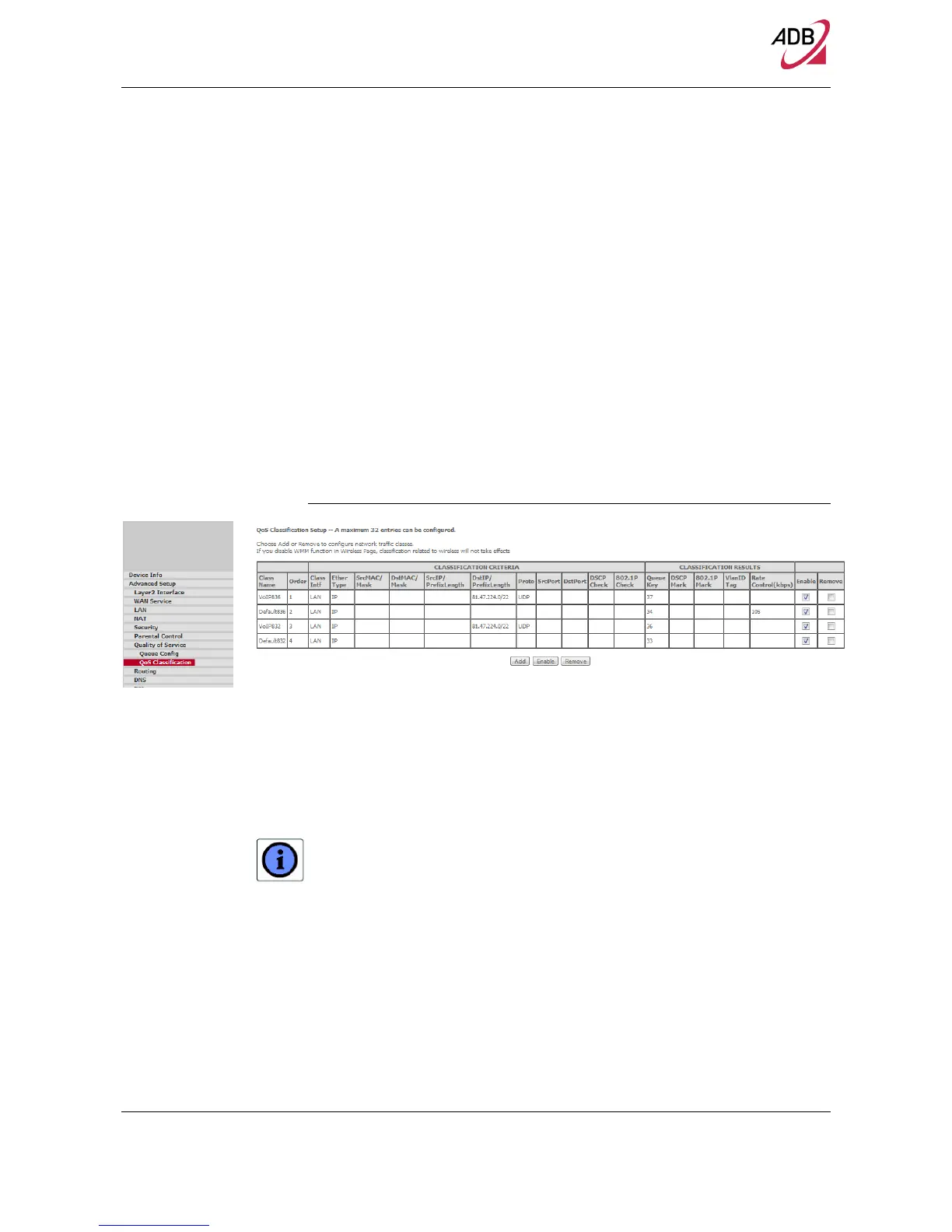Home Station ADSL ADB P.DG A4001N
© (2011) ADB Broadband S.p.A. All Rights Reserved. Proprietary Use Pursuant to Cover Page Instructions.
Advanced Setup Section 57
QUALITY OF SERVICE >>
QOS CLASSIFICATION
In the QoS Classification Setup a maximum 32 entries can be configured. Choose
Add or Remove to configure network traffic classes. If you disable WMM function
in Wireless Page, classification related to wireless will not take effects.
In the Add Network Traffic Class Rule panel it is possible to create a traffic class
rule to classify the upstream traffic, assign queue which defines the precedence
and the interface and optionally overwrite the IP header DSCP byte. A rule con-
sists of a class name and at least one condition below.
All of the specified conditions in this classification rule must be satisfied for the
rule to take effect. Click 'Save/Apply' to save and activate the rule.
FIGURE 23. QoS Classification Panel
ROUTING >> DEFAULT
GATEWAY
If more than one WAN interface exists, the router will need to define a preferred
default gateway assignment. Click Apply/Save button to save it.
If changing the Automatic Assigned Default Gateway from unselected to selected, You must reboot
the router to get the automatic assigned default gateway.
