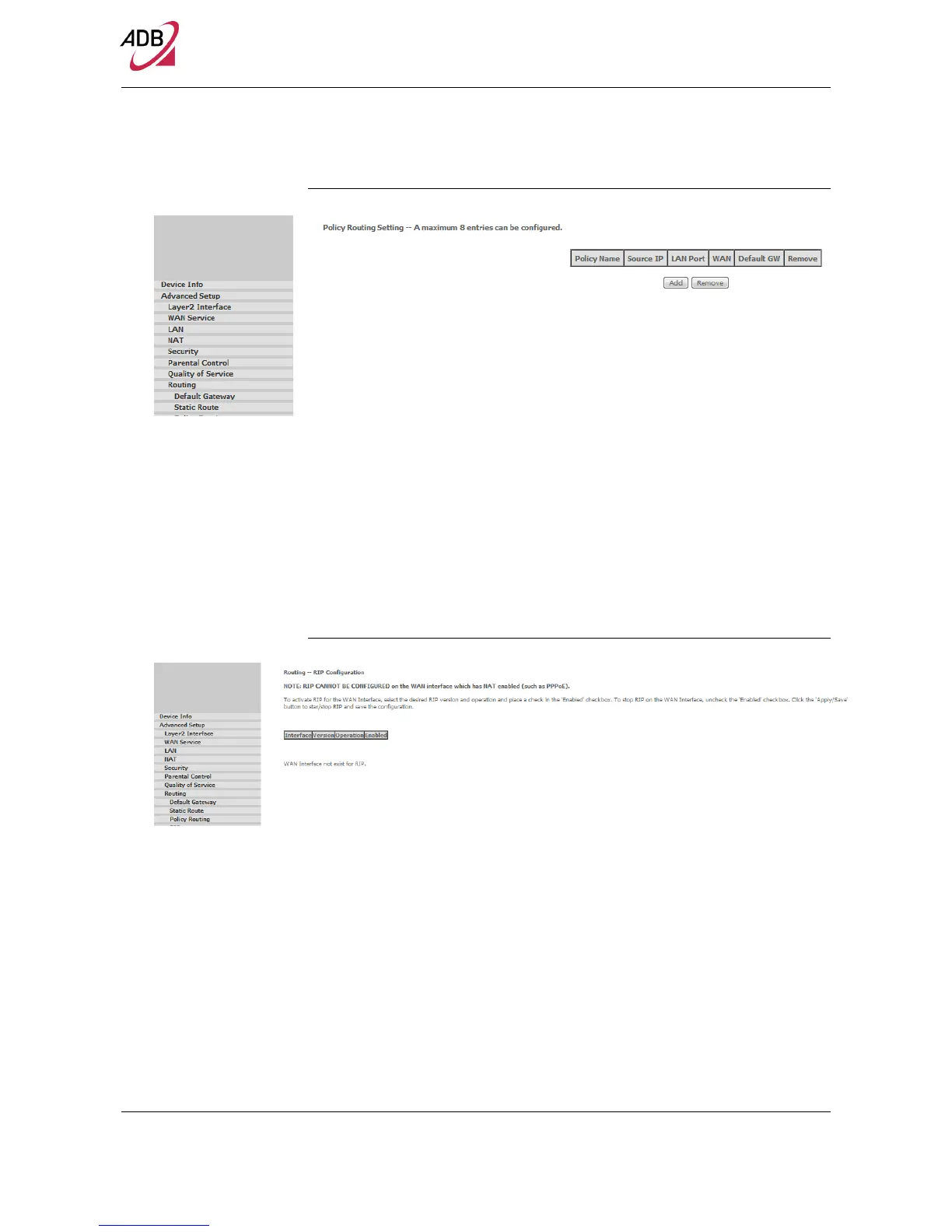Home Station ADSL ADB P.DG A4001N
© (2011) ADB Broadband S.p.A. All Rights Reserved. Proprietary Use Pursuant to Cover Page Instructions.
60 Advanced Setup Section
FIGURE 27. Policy Routing Panel
ROUTING >> RIP
To activate RIP for the WAN Interface, select the desired RIP version and opera-
tion and place a check in the 'Enabled' checkbox. To stop RIP on the WAN In-
terface, uncheck the 'Enabled' checkbox. Click the ‘Apply/Save' button to
start/stop RIP and save the configuration.
NOTE: Rip cannot be configured on the WAN interface which has NAT enabled
(such as PPPoE).
FIGURE 28. Rip Panel
