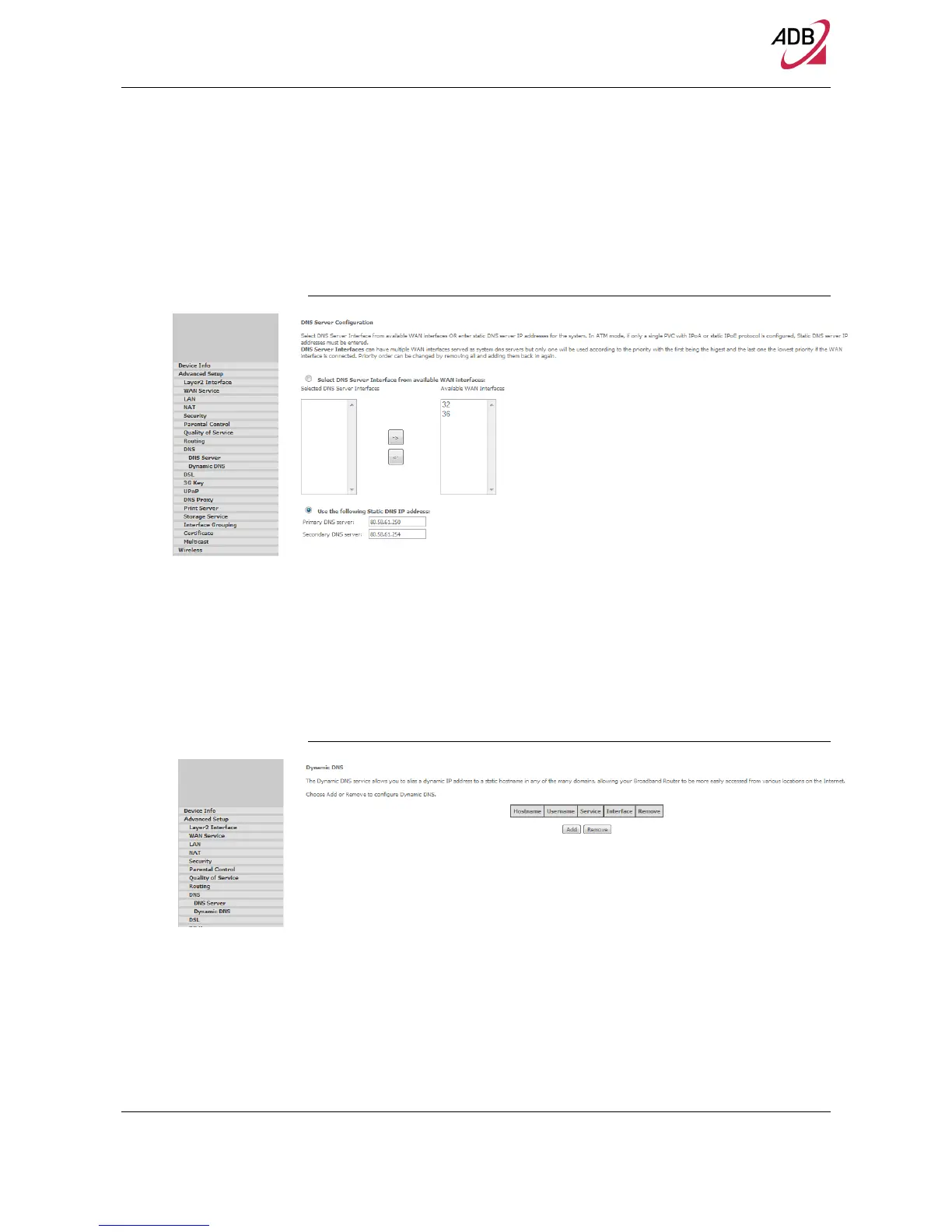Home Station ADSL ADB P.DG A4001N
© (2011) ADB Broadband S.p.A. All Rights Reserved. Proprietary Use Pursuant to Cover Page Instructions.
Advanced Setup Section 61
DNS >> DNS SERVER
In the DNS Server Configuration panel, select the configured WAN interface for
DNS server information OR enter the static DNS server IP Addresses for single PVC
with IPoA, static MER protocol.
FIGURE 29. DNS Server Panel
DNS >> DYNAMIC DNS
The Dynamic DNS service allows you to alias a dynamic IP address to a static
hostname in any of the many domains, allowing your DSL router to be more
easily accessed from various locations on the Internet.
Choose Add or Remove to configure Dynamic DNS.
In the Add Dynamic DNS panel, it is possible to add a Dynamic DNS address from
DynDNS.org or TZO.
FIGURE 30. Dynamic DNS Panel
DSL
The DSL settings screen contains three sections: modulation, phone line, and ca-
pability that should be specified by your ISP.
Consult with your ISP to select the correct settings for each.
