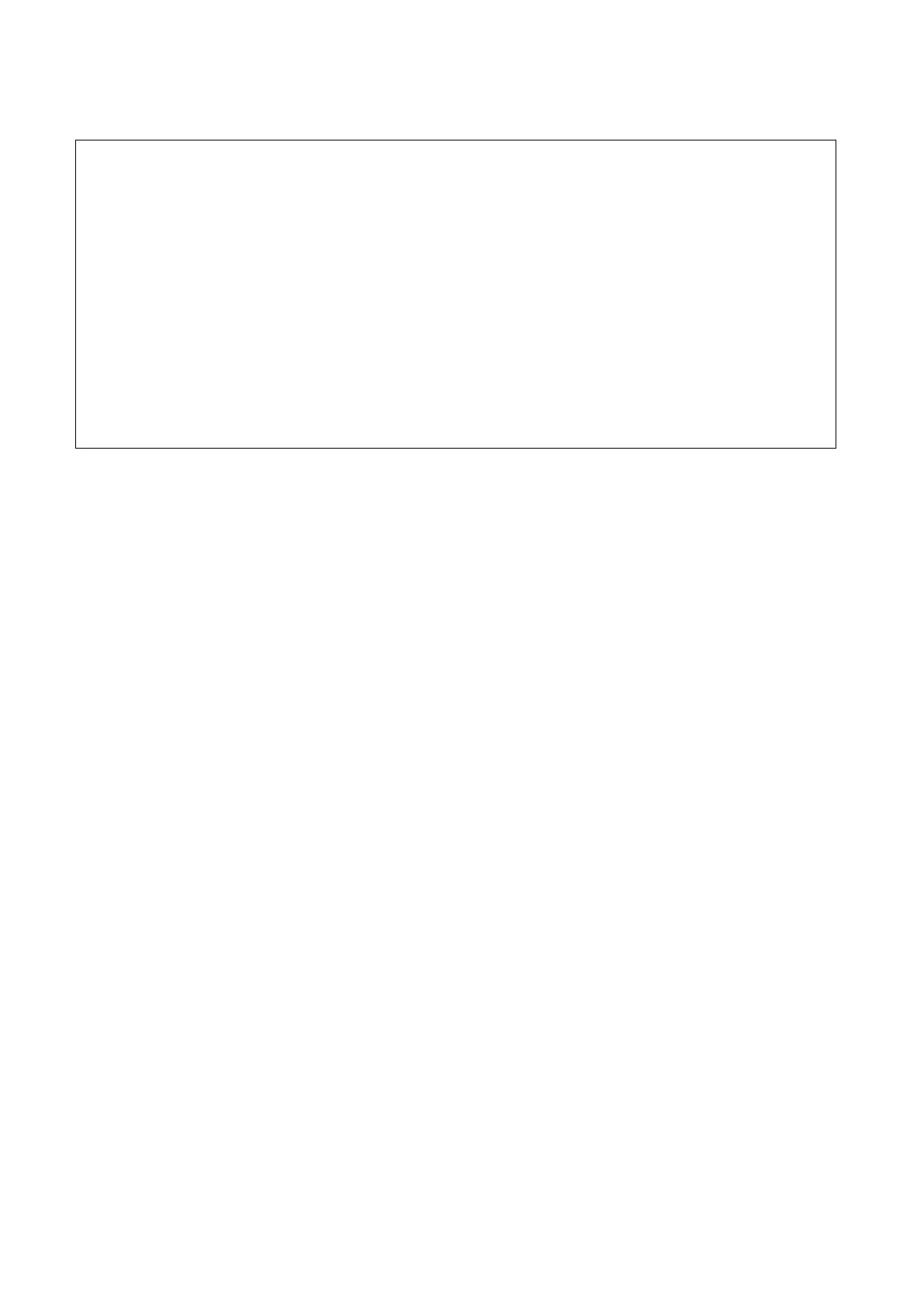11
In the event that the AC RAIL FUSES need to be replaced, only one of the fuse types listed
in the table below should be used. Please note that the fuses listed in the table, and their
time-current blowing points, have been carefully selected and thoroughly tested to deliver
optimal performance while still accomplishing their protective functions. Replace these
fuses, individually, only with the specific types listed. DO NOT USE ANY SUBSTITUTE
FUSES WITH DIFFERENT RATINGS, TIME-CURRENT CURVES OR VALUES. Failure
to observe this precaution may cause serious damage to the amplifier circuits, MAY
CREATE A FIRE HAZARD, AND MAY VOID YOUR WARRANTY. For your convenience,
a replacement set of two of the correct AC RAIL FUSES is supplied with each amplifier to
facilitate restoration of the amplifier to operation in the event of a blown fuse.
The GFA-575se has a massive power supply which remains charged for up to 12 MINUTES
after the amplifier is turned off and the POWER LED ceases to glow. It also remains
energized when the POWER. LED glows even if the THERMAL PROTECTION LED is ON.
Therefore, you should exercise great caution when connecting arid/or disconnecting
loudspeakers to or from the RIGHT/LEFT STEREO SPEAKER OUTPUTS. Should you
inadvertently short out the RED ("+") and BLACK ("-") STEREO SPEAKER OUTPUTS,
enough power may remain in the power supply to cause sufficient current to blow the AC
RAIL FUSES on the affected channel. When connecting or disconnecting loudspeakers to or
from the RIGHT/LEFT STEREO SPEAKER OUTPUTS, always be certain to wait at least 12
MINUTES after turning the amplifier OFF before undertaking any such procedure.
AC RAIL FUSES
BUSSMANN 326-20A/250V (for power stage)
LITTELFUSE or 314- 20A/250V (for power stage)
BUSSMANN MDL-1A/250V (for input stage)
To remove a blown or suspect fuse from its fuse holder, use only a number 2 Phillips
screwdriver to prevent damage to the fuse holder. Simply press lightly on the fuse-holder
cap and turn counterclockwise. The cap will "pop" out after several turns. To replace the
fuse-holder cap, once the fuse has been replaced and properly installed in its seat on the
fuse-holder cap, press lightly inward, once the fuse and cap have been inserted in the
fuse-holder body, and turn the cap clockwise until it is firmly seated in the fuse-holder body.
Be certain not to cause cross-threading of the fuse-holder body and cap to prevent
damaging the fuse holder. DO NOT FORCE THE FUSE-HOLDER CAP INTO THE
THREADS. Seating of the cap in the fuse-holder body should be easily accomplished