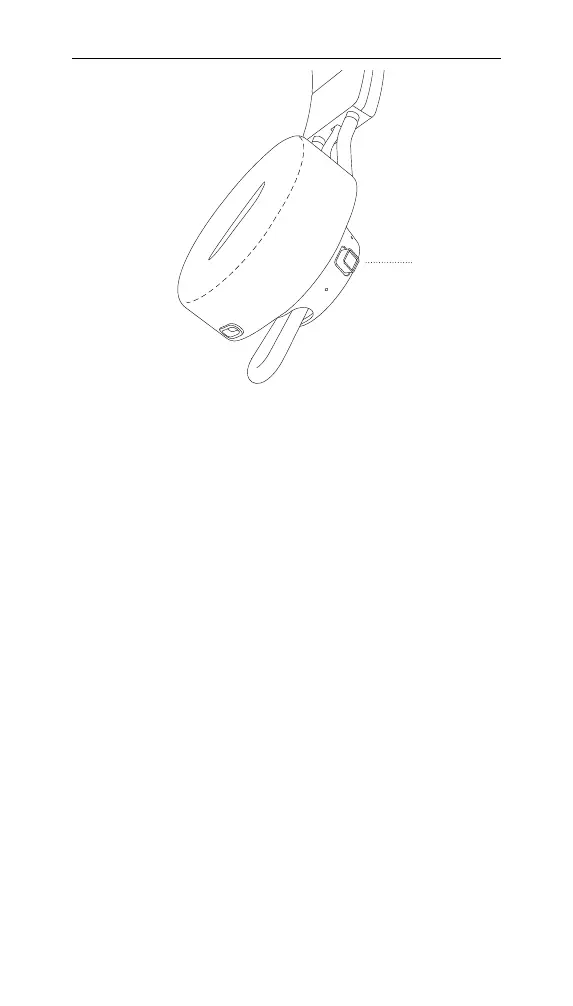GETTING STARTED
1. Start with your headphones off.
2. Press and hold the control jog until the LED turns to a slow
blue pulse.
3. Select adidas RPT-02 SOL from your sound device’s
Bluetooth® list.
MULTI DIRECTIONAL CONTROL JOG
Use the control jog to turn the headphones on or off,
control media, volume, and more.
— Quick press to play or pause audio or receive/end a call
— Double press to reject a call
— Push up or down to change volume
— Push left or right for previous or next track
— Press for 2 seconds to turn on or off
— With your headphones turned off, press for 4 seconds
for Bluetooth pairing
ENGLISH
