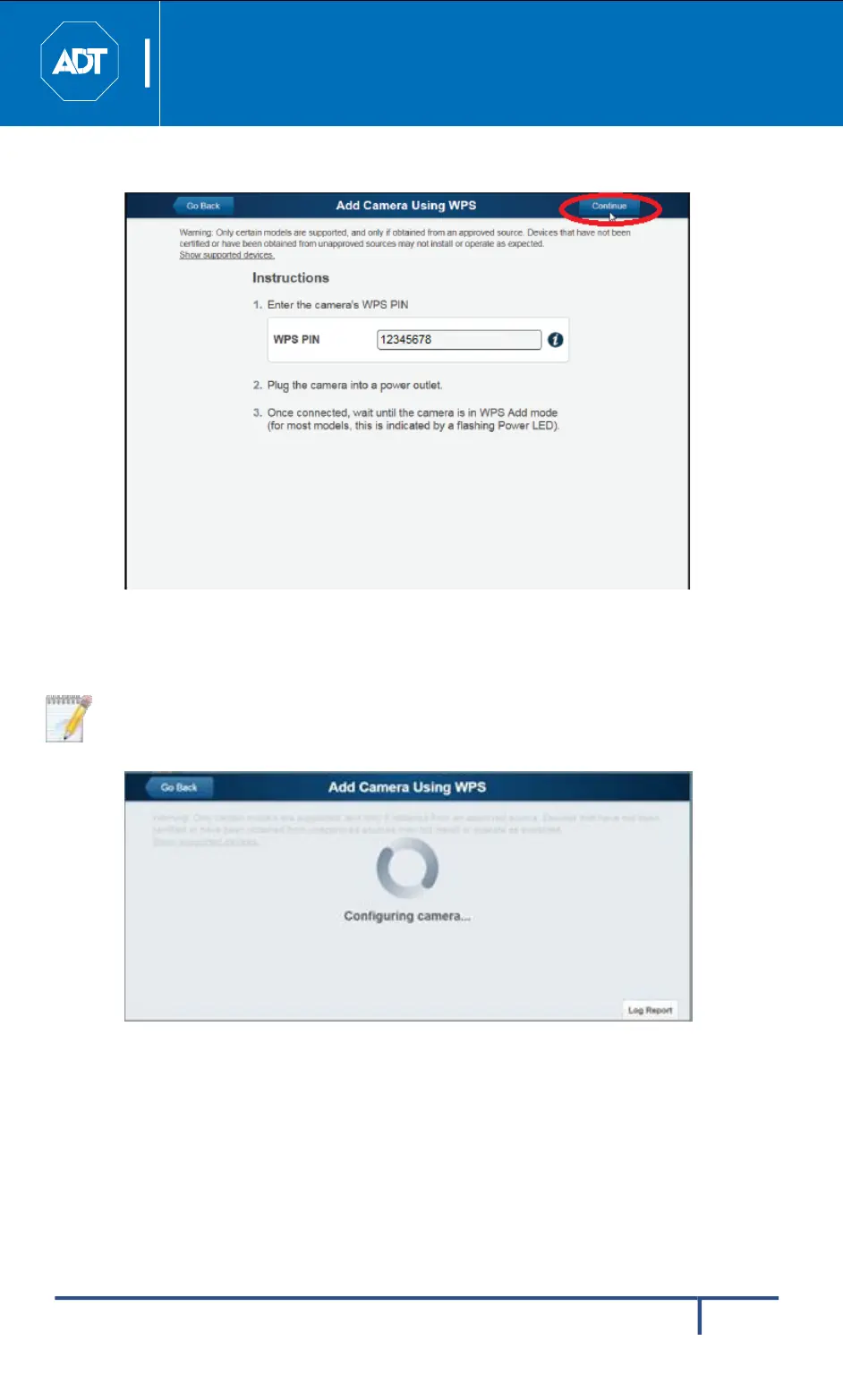ADT Video Doorbell
Quick Installation Guide
9
DBC835 Wireless Doorbell Camera Installation
7.
Click the Continue button to initiate the WPS process.
Figure 3-4 Clicking "Continue" Button
8.
Press the doorbell button, the LED will blink green during WPS process.
Note: This WPS process must be completed within 2 minutes or else it will
be timed out. The remaining time is displayed in the upper left portion of the
screen.
Figure 3-5 Add Camera Using WPS Screen