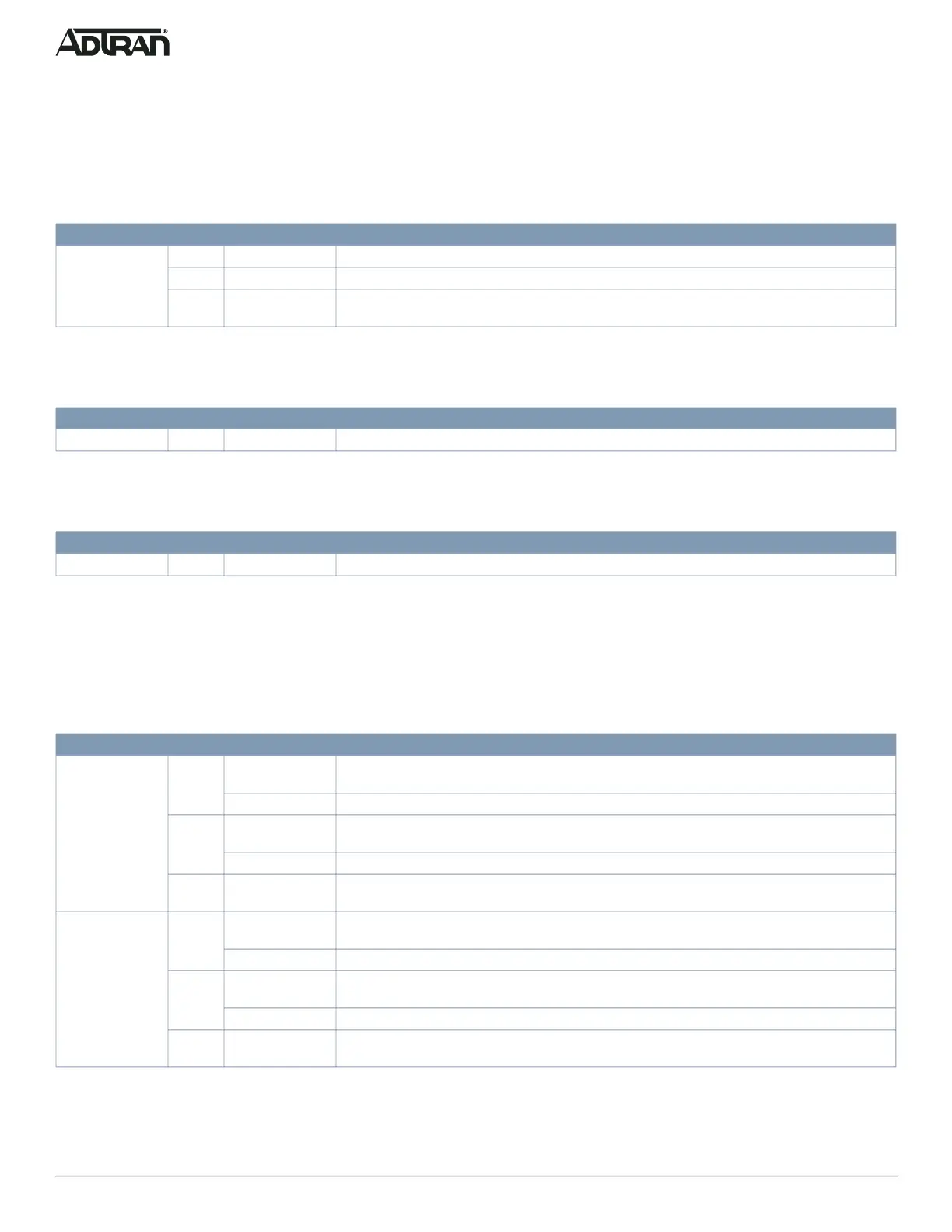6 617108148PF2-13D
Understanding the Status LEDs
The LEDs on the front panel provide you with switch status checking and monitoring. The following section describes the three types of
LEDs.
SYSTEM Status LED
The SYSTEM Status LED indicates if the switch is powered up correctly or if a system alarm has been triggered for troubleshooting.
LINK/ACT/SPD Mode LED
The LINK/ACT/SPD Mode LED indicates the port status LEDs are displaying in link/act/speed mode.
PoE Mode LED
The PoE Mode LED indicates the port status LEDs are displaying in PoE mode.
Port Status LEDs
The Port Status LEDs indicate the current status of each port in either Link/Act/Speed mode or PoE mode. By pressing the MODE button
for less than two seconds, you can change LED modes from LINK/ACT/SPD mode to PoE mode, to check the port status in each mode.
When LINK/ACT/SPD Mode LED Is Lit
When the LINK/ACT/SPD Mode LED is lit, the link/act/spd status is indicated by the LED behavior.
LED Color State Description
SYSTEM
Off The switch is not receiving power.
On The switch is powered ON correctly.
On
An abnormal state, such as exceeding operating temperature range, has been detected in the
switch.
LED Color State Description
LINK/ACT/LED On The port status LEDs are displaying link status, network activity, and the speed of each port.
LED Color State Description
PoE On The RJ-45 port status LEDs are displaying the PoE powering status of each port.
LED Color State Description
RJ-45 Ports
On
The port is enabled and established a link to connected device, and the connection speed is 1000
Mbps.
Flashing The port is transmitting/receiving packets, and the connection speed is 1000 Mbps.
On
The port is enabled and established a link to connected device, and the connection speed is 10/100
Mbps.
Flashing The port is transmitting/receiving packets, and the connection speed is 10/100 Mbps.
Off
The port has no active network cable connected or has not established a link to connected device.
Otherwise, the port may have been disabled through the switch user interface.
SFP+ Ports
On
The port is enabled, has established a link to a connected device, and the connection speed is 10
Gbps.
Flashing The port is transmitting/receiving packets, and the connection speed is 10 Gbps.
On
The port is enabled, has established a link to connected device, and the connection speed is 1
Gbps.
Flashing The port is transmitting/receiving packets, and the connection speed is 1 Gbps.
Off
The port has no active network cable connected or has not established a link to connected device.
Otherwise, the port may have been disabled through the switch user interface.
