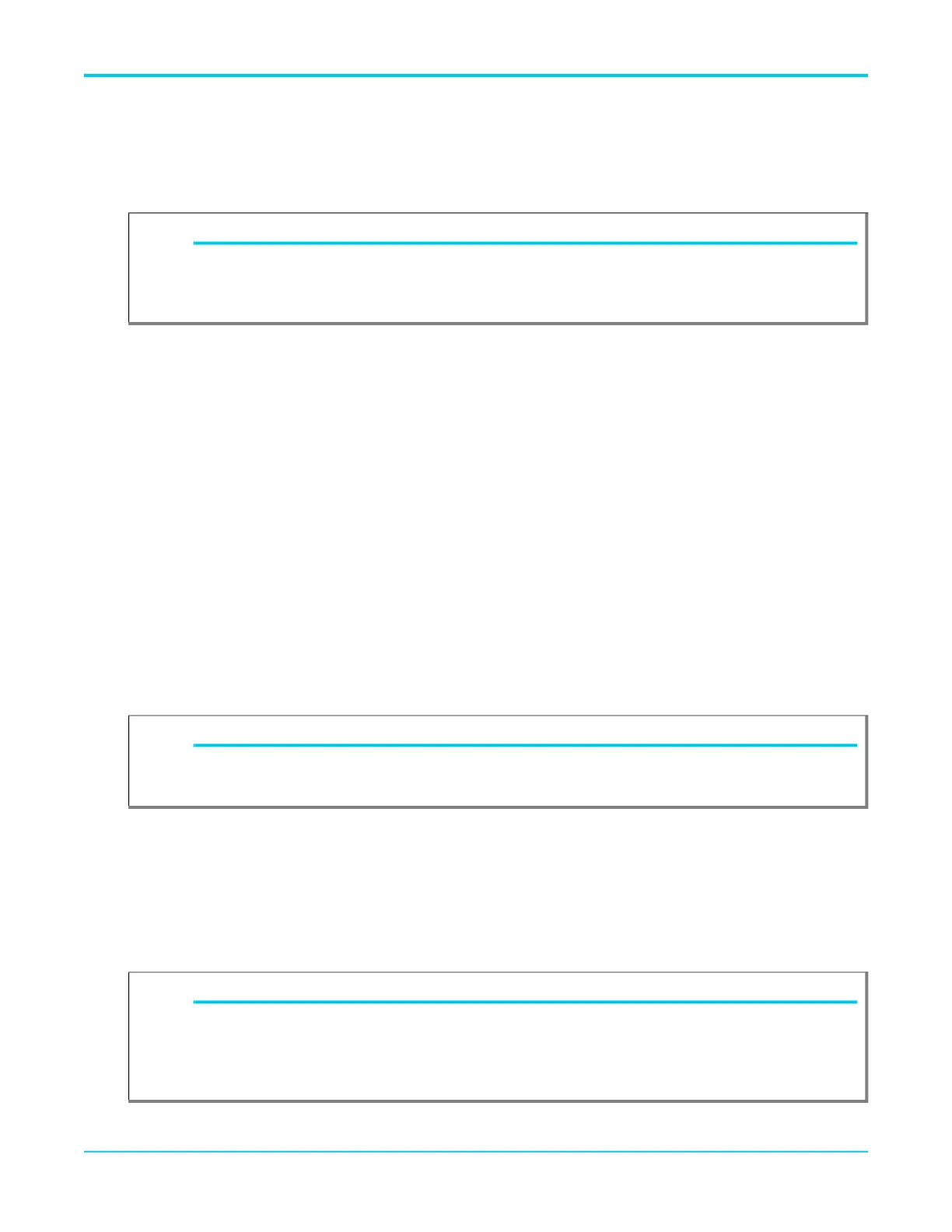Configuring SNMP Using the CLI SNMP in the NetVanta 1570
10 6AMCCG0018-29A
Step 2: Enter Your SNMP Community Secret
Next, enter your SNMP community secret and optionally specify the IP address from which the community will
accept SNMP requests. There are typically two community strings defined: one intended for read only access
and one intended for read/write access.
(config)#snmp-server community [public | private] ip-range [<ipv4 address>
<subnet mask> |ipv6-range <ipv6 address>] <community secret>
public Specifies the default name of the RO security user.
private Specifies the default name of the RW security user.
ip-range
<ipv4 address> Optional. Specifies a valid IPv4 address. IPv4 addresses should be expressed in
dotted decimal notation (for example, 10.10.10.1).
<subnet mask> Specifies the subnet mask that corresponds to a range of IPv4 addresses (network)
or a specific host. Subnet masks can be expressed in dotted decimal notation (for example,
255.255.255.0).
ipv6-range <ipv6 address> Optional. Specifies an IPv6 address. IPv6 addresses should be
expressed in colon hexadecimal format (X:X:X:X::X), for example, 2001:DB8:1::1.
<community secret> Specifies the community secret established for your SNMP polling server using
an alphanumeric string of up to 32 characters.
Step 3: Enable the SNMP security Models (firmware v20.12-4 and earlier)
This step is only needed for firmware versions v20.12-4 and earlier.
The security models are turned off by default in firmware versions v20.12-4 and earlier. These models need to
be enabled for SNMP to work on the ASE device. Two separate commands must be entered to enable the both
the public and private models.
NOTE
g
Two security users have been pre-established in the default configuration for ASE devices:
public is read-only (RO) and private is read-write (RW). These default security users are used in
this guide to demonstrate out-of-the-box configuration of SNMP on an ASE device.
NOTE
g
Entering all zeros (0.0.0.0 0.0.0.0) for the ip address and subnet mask allows SNMP requests
from any IP range.
NOTE
g
Two security groups have been pre-established in the default configuration for ASE devices:
default_ro_group is read-only (RO) and default_rw_group is read-write (RW). These default
security groups are used in this guide to demonstrate out-of-the-box configuration of SNMP on
an ASE device.
