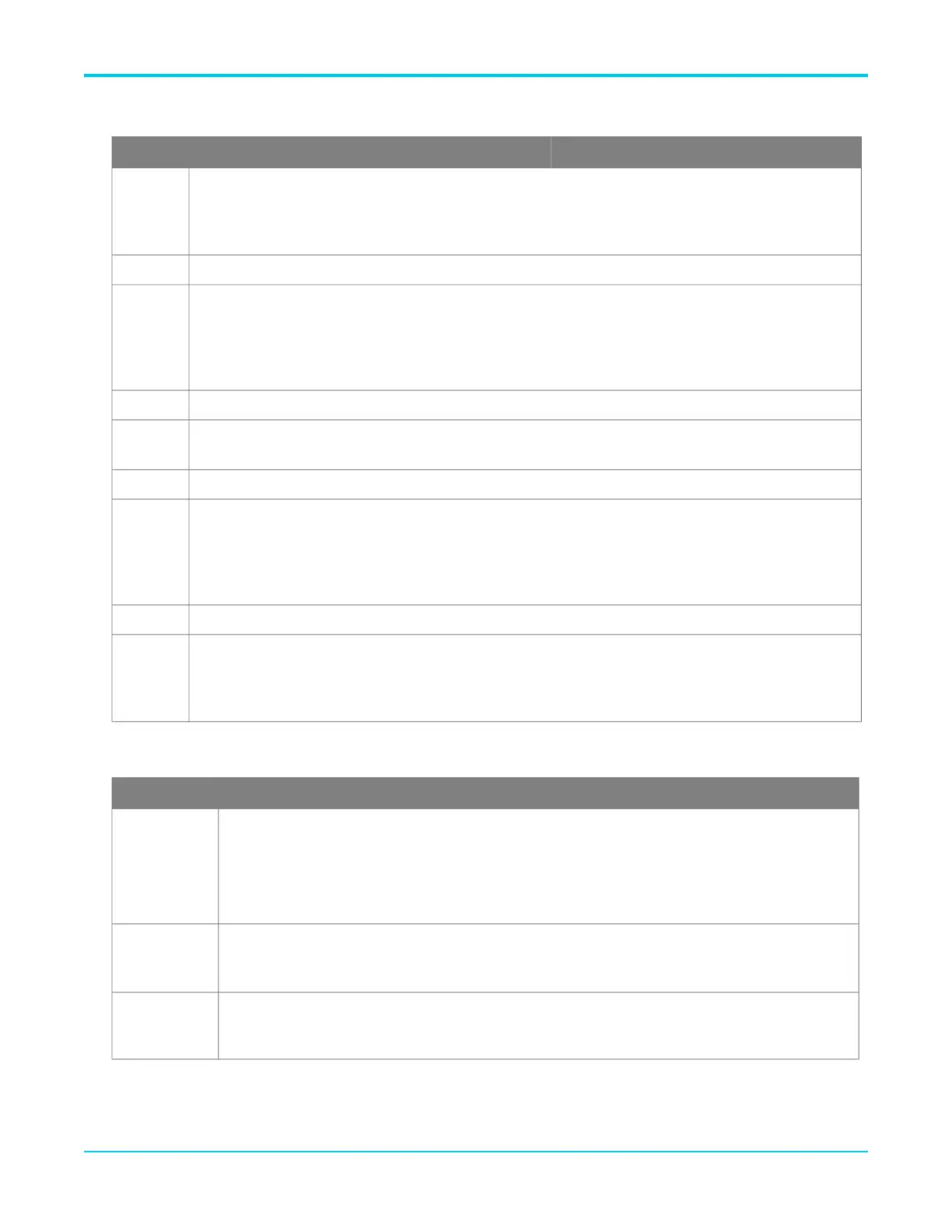SNMP in the NetVanta 1570 Command Summary
6AMCCG0018-29A 17
(config)#snmp-server user
<username> engine-id <id>
[md5|sha] <password> priv
[aes|des]<password>
Add a user to the SNMP system and option-
ally associate a security level to the user and
configure the security keys.
Step 4 Configure a SNMP Group
(config)#snmp-server
security-to-group model
[v1|v2c|v3] name <username> group
<security groupname>
Assign the user created in Step 3 above to a
group. A users’s access to SNMP informa-
tion is determined by group membership.
Step 5 Configure SNMP Views
(config)#snmp-server view <name>
<OID> [exclude|include]
Create or modify a SNMP view entry for
monitoring SNMP network objects.
Step 6 Configure Access to SNMP Information
(config)snmp-server access
<security groupname> model
[any|v1|v2c|v3] level [auth|no
auth|priv] [read <name>] [write
<name>]
Configure the SNMP security model, access
level, and optional SNMP views for the
secuirty group that was created in Step 4
above.
Step 7 Configure Community and Source IP Addresses
(config)#snmp-server community
<community name> ip-range [<ipv4
address> <subnet mask> |ipv6-range
<ipv6 address>]
Configure the community and source IP
v4/v6 addresses.
Table 6. Optional Settings for SNMP v1/v2 and v3
Engine ID
(config)#snmp-server engine-id
local <id>
Optional. Set the SNMP Engine ID. By
default the local SNMP server engine ID is
8000029803xxxxxxxxxxxx (where the
string of Xs represents the system’s MAC
address) Adtran recommends using the
default engine ID.
Server
Contact
Information
(config)#snmp-server contact
[<string>|email <string>|phone
<string>]
Optional. Configures the server contact infor-
mation for the ASE device.
Chassis ID
(config)#snmp-server chassis-id
<string>
Optional. Configures a chassis ID for the
ASE device.
Table 5. SNMP v3 Configuration Command Summary (Continued)
Step Command Explanation
