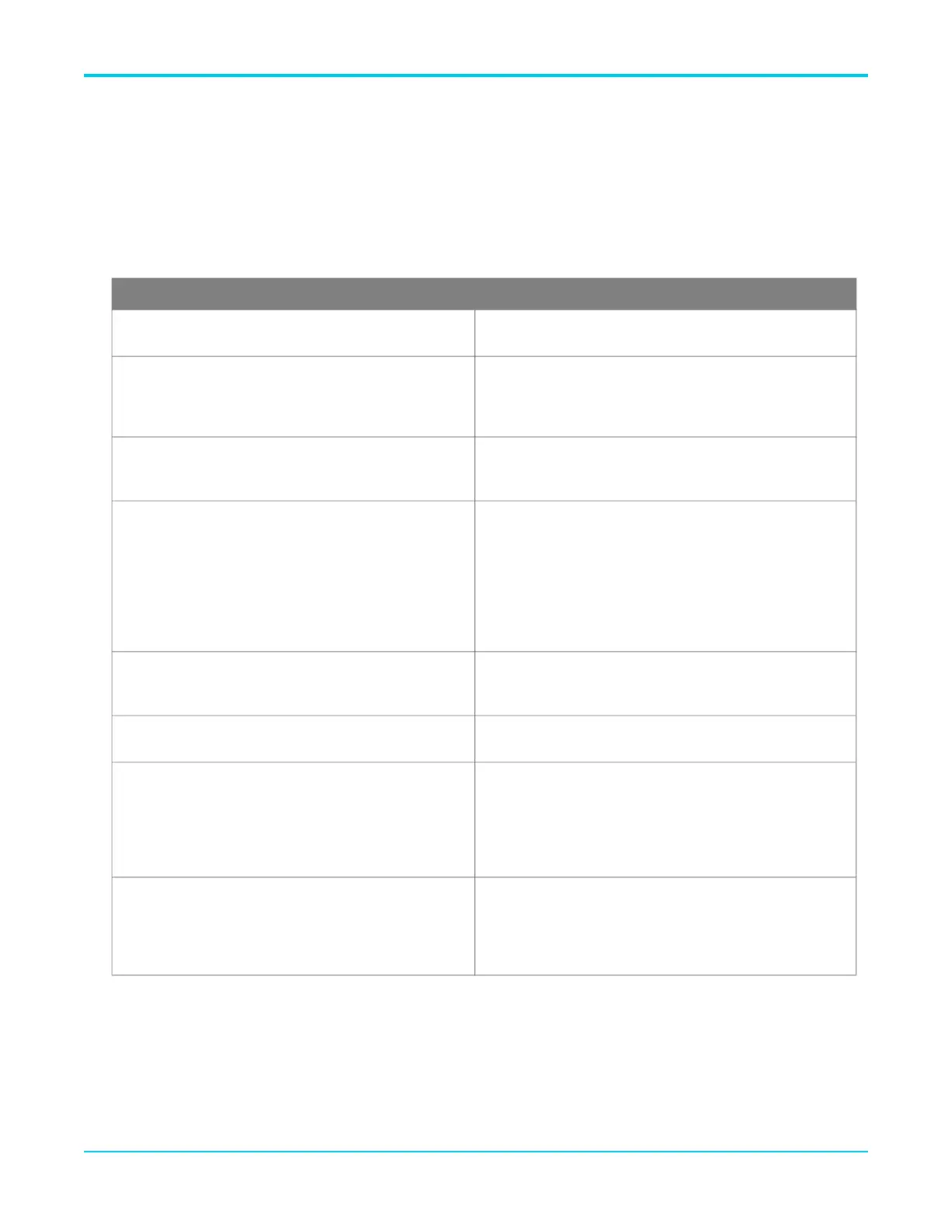SNMP in the NetVanta 1570 Troubleshooting
6AMCCG0018-29A 25
8. Troubleshooting
SNMP is a troubleshooting tool designed to aid administrators with current status conditions and alarms on
network devices. After configuring SNMP on your ASE device, and compiling the necessary MIBs on your
NMS, the network will be in a monitored environment. The SNMP messages and traps will alert the
administrator and assist in troubleshooting network issues. ASE troubleshooting commands specifically for
SNMP are listed in Table 7.
Table 7. ASE SNMP Troubleshooting Commands
Command Explanation
show access management statistics
Displays the number of SNMP packets received,
allowed, and discarded.
show running-config feature snmp
[all-defaults]
Displays all of the nondefault SNMP parameters con-
tained in the current running configuration file.
all-defaults Optional. Specifies default values are
included in the output.
show snmp
Displays an overview of the current SNMP configuration
including the mode, engine ID, communities, users,
groups, accesses, and views.
show snmp access <group name> [v1
|v2|v3|any] [auth|noauth|priv]
Displays the current SNMP access group configuration.
<group name> optional. Specifies the SNMP access
group to view.
[v1 |v2|v3|any] optional. Displays
SNMP information for access groups that use SNMP
version 1, 2c, 3, or any. [auth|noauth|priv] optional.
Displays SNMP information for access groups with the
authNoPriv, noAuthNoPriv, or the authPriv security
level.
show snmp community <community
name>
Displays the current SNMP community configurations.
<community name> Optional. Specifies the SNMP com-
munity to view.
show snmp host <host name>
Displays the SNMP host configurations. <host name>
optional. Specifies the SNMP host to view.
show snmp mib [context|ifmib
ifIndex][aggregation|port|vlan]
Displays SNMP MIB information. context optional.
Specifies the MIB context is displayed. ifmib ifIndex
optional. Specifies the IF-MIB, and its defined ifIndex,
are displayed. [aggregation|port|vlan] optional. Limits
output to IF-MIB information for aggregated groups,
ports, or VLANs.
show snmp security-to-group
[v1|v2|v3] <group name>
Displays the configured security to the SNMP groups.
v1, v2, v3 Optional. Displays SNMP information for
groups that use SNMP version 1, 2c, or 3. <group
name> Optional. Specifies the name of an SNMP group
to view.
