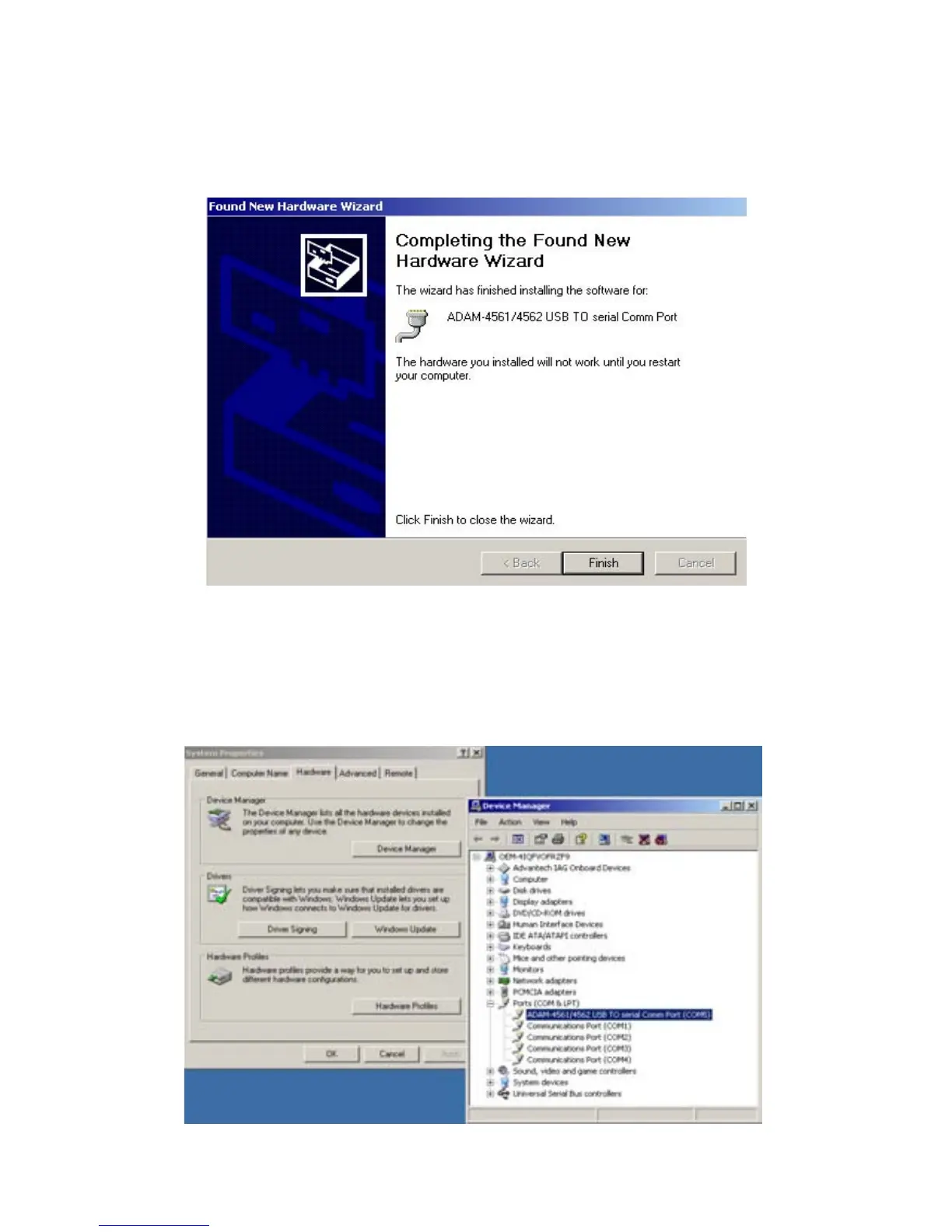ADAM-4561 User Manual 12
After the installation is complete, you will see the dialog window (shown
by figure below) appearing. Click the “Finish” button to complete the
installation.
Your PC will ask you to reboot your computer. After reboot, you can go
to device manager. You should see your ADAM-4561 is installed well
(shown by figure below) and you can use it now.
